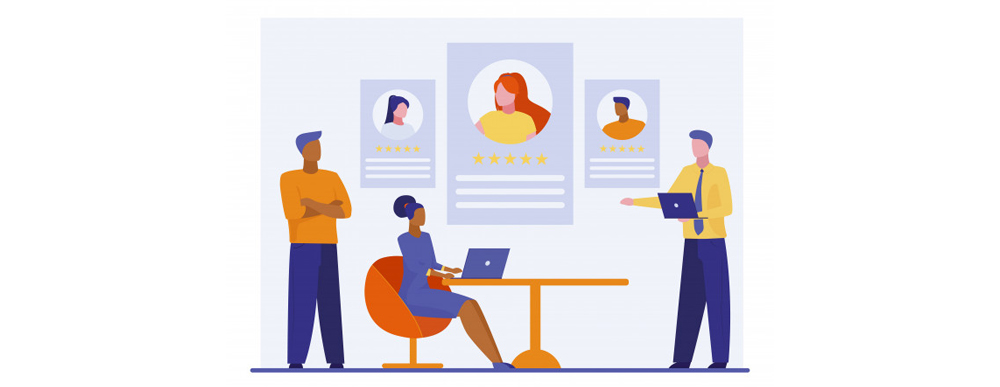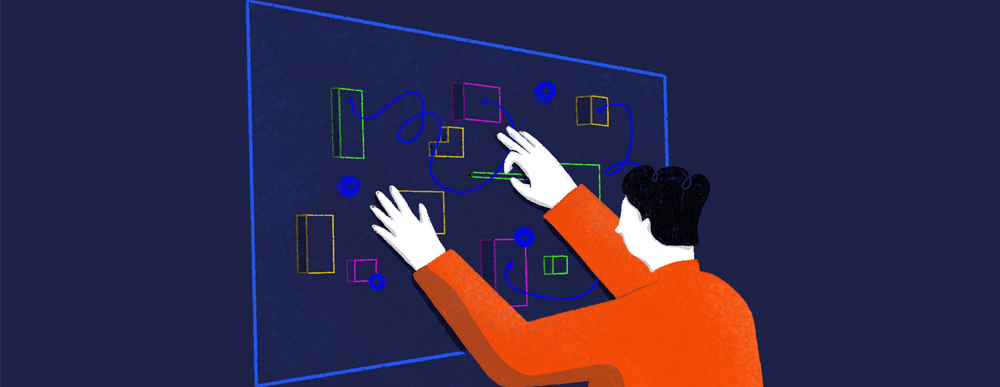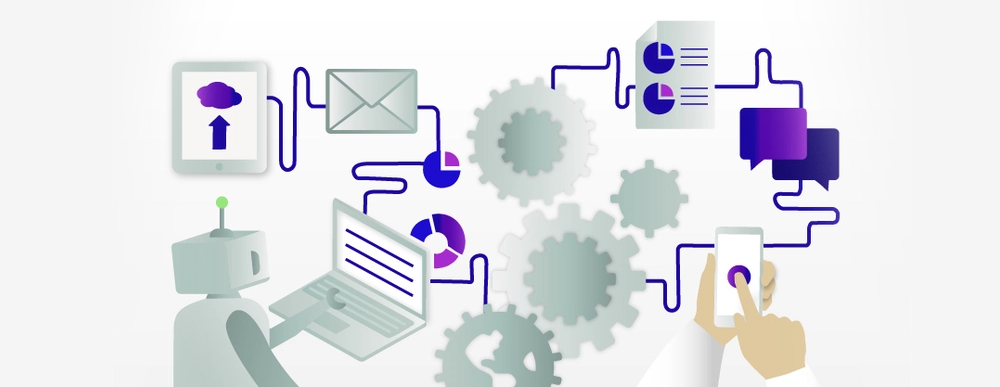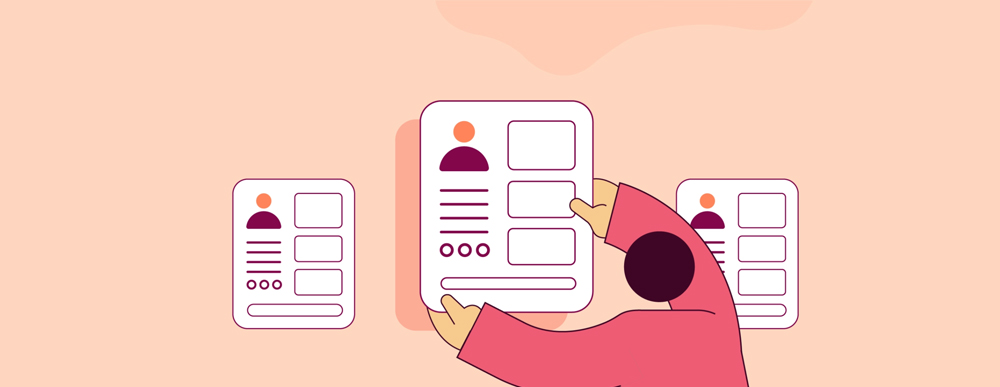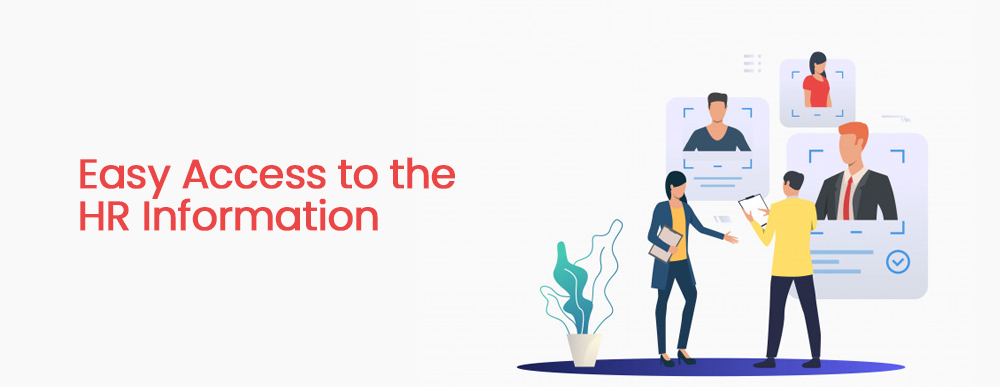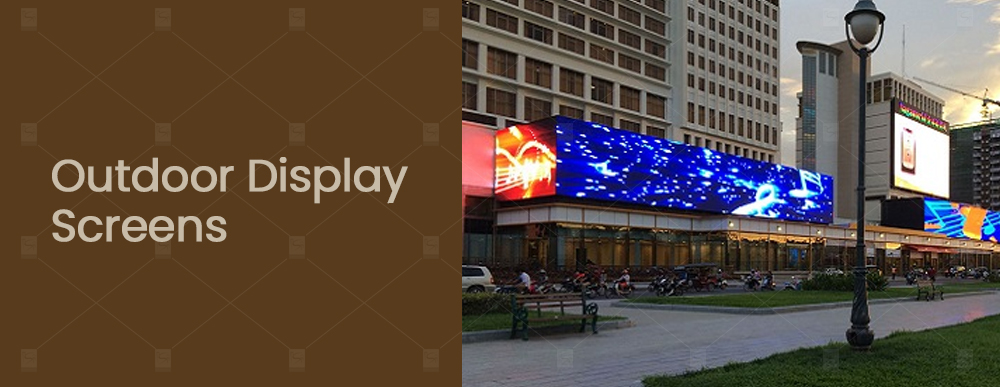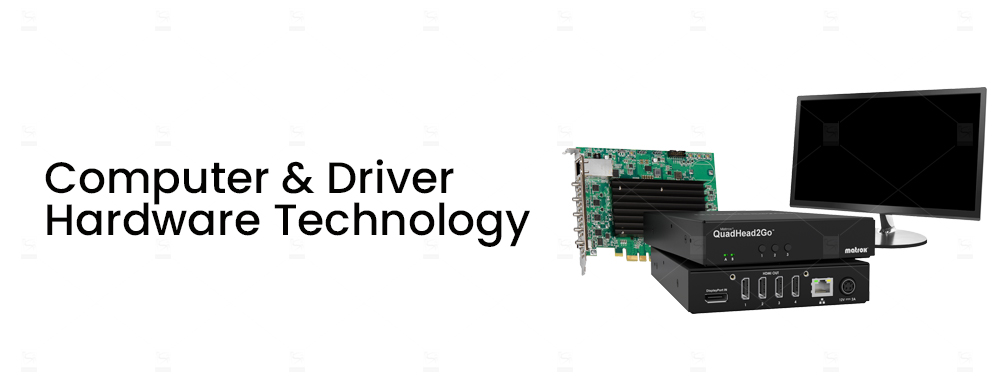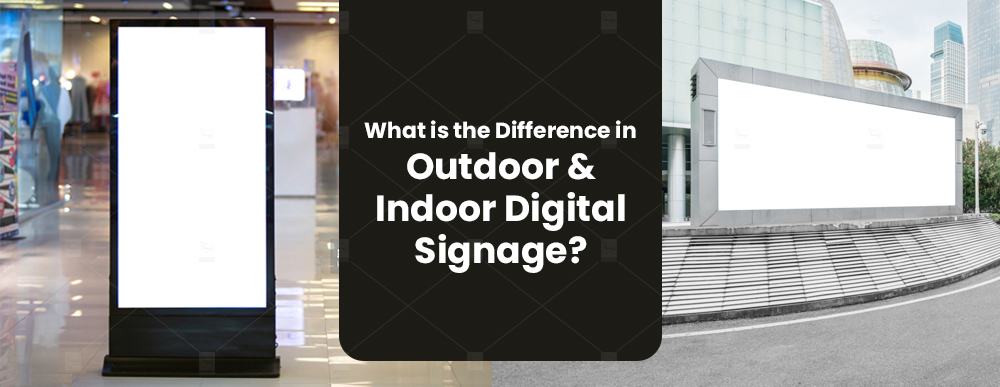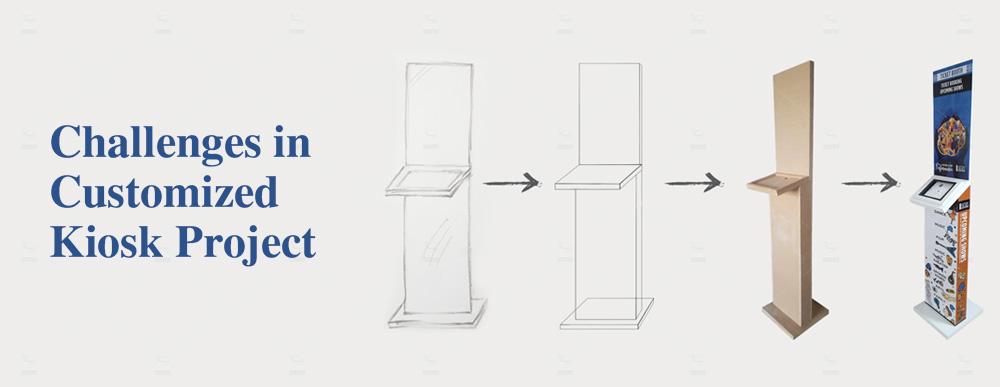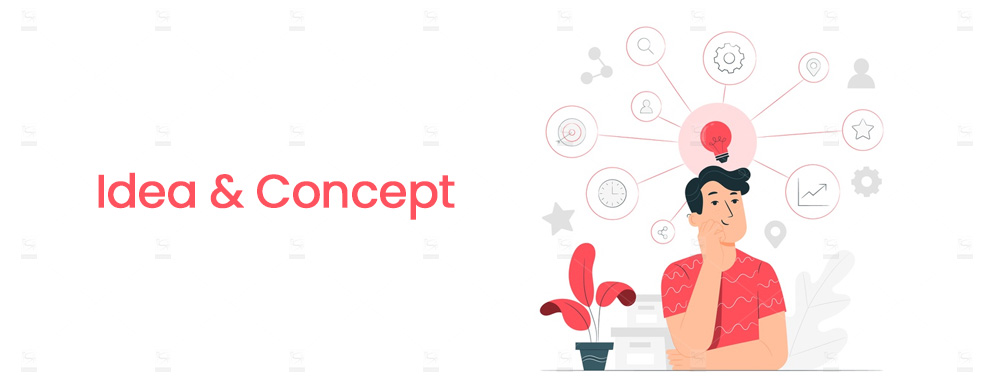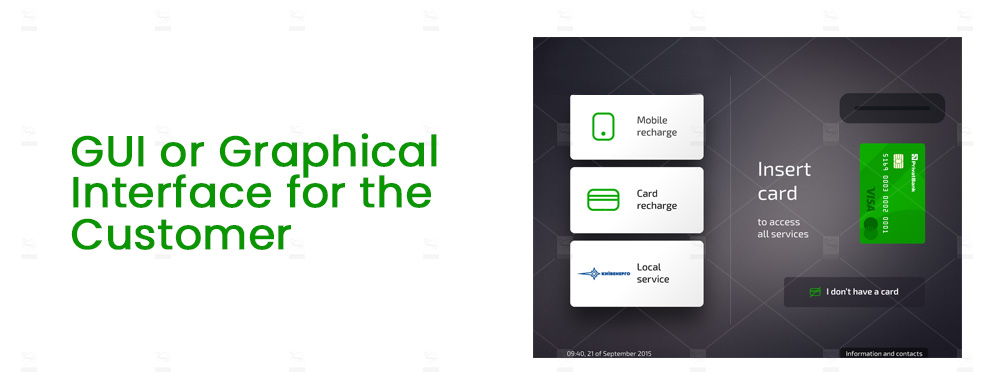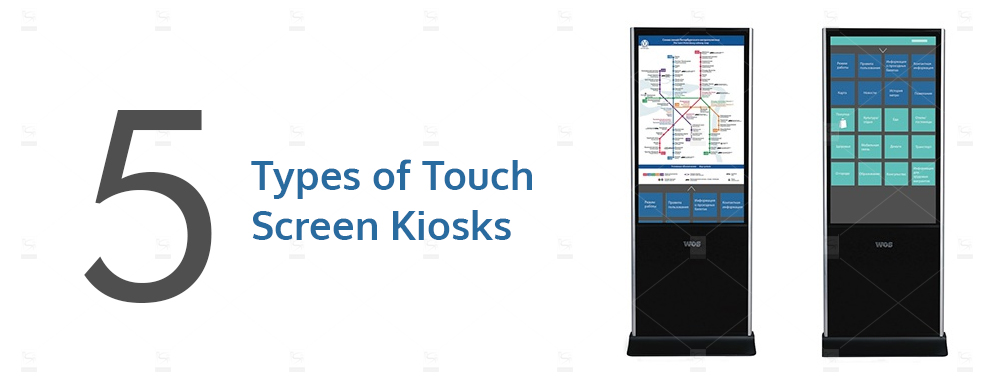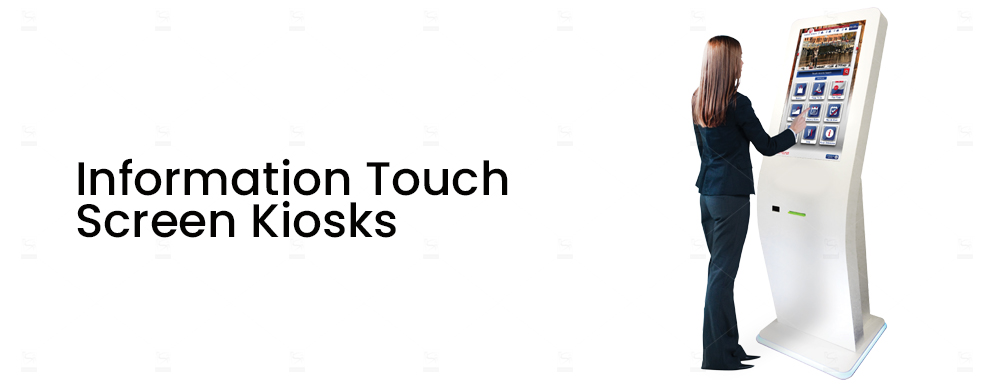Customer satisfaction is a measurement of how good or bad a relationship a brand has with the customer. It is a fairly complex phenomenon. It is not just measurement and monitoring of a few KPIs, but in fact, the customer satisfaction is a bit more of critical thinking, sophisticated analysis, and more substantial rather theoretical. Businesses are investing a huge amount of their hard-earned revenue on improving customer satisfaction. Customer satisfaction directly influences sales and revenue. The satisfied customers promote a positive brand image and help business improving their conversion rate and vice versa. Customer satisfaction is the biggest contributor to customer retention and helps improving customer loyalty. Loyal customers are always a great asset of a business and act as a foundation to build a successful business. Loyal customers ensure your business grows gradually with having more new sales while sustaining the existing customers. That is the reason why businesses and organizations are investing hundreds and millions of dollars in customer satisfaction and its relevant fields.
Here are some methods that can be very helpful in improving customer satisfaction:
Plan & Manage Customer Journey
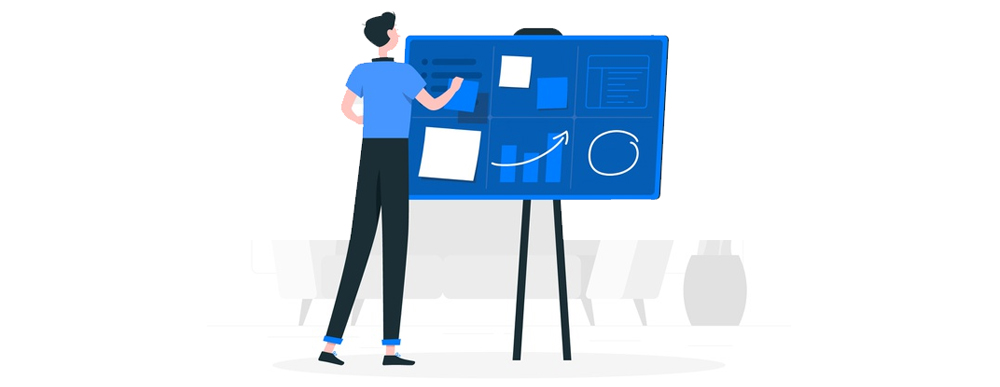
Customer Journey is very important in improving customer satisfaction. The customer journey begins from the very first introduction of the brand till the purchase/CTA (call to action) or the objective have achieved. As in the modern world, there are so many different platforms available to communicate and to conduct business with or to provide services through and each platform is different than the other. For example, a digital service can be offered through the website or via a self-service interactive kiosk and it can also be offered at a customer service center. This means the customer can avail of the same service through three different platforms. Each platform has a different approach and should be prepared accordingly. Each platform requires different methods and can offer a completely different customer experience. The customer journey should be planned as per the platform.
Although there are many different scenarios and different examples that can be discussed but the basic rule that you should follow while planning a customer journey is that it should be simpler, convenient, and short. Another important thing to understand while preparing a customer journey that can improve customer satisfaction is to analyze the industry trends and study your audience. Think from the customer’s perspective and try to analyze what would you like to have or what steps you like and what you don’t, this is how a customer journey is planned. Moreover, businesses can engage a few customers to have their reviews about their newly build customer journey.
When a good customer journey is provided that meets the needs of the customers and also provides those more facilities and convenience then your customer satisfaction will rise eventually. The customer journey plays a very vital role in customer satisfaction.
See More: Challenges in Customized Kiosk Project
Manage Customer Flow

Customer Flow Management or Queue Management is always a big challenge for businesses especially for those who got hundreds upon hundreds of daily customers and visitors. Managing customer flow and queue in a way that not only streamlines the customer flow but it also should be able to reduce the wait time and improve the customer experience is very important. A queue management system is a great solution to all those problems. The customer flow can easily be managed by a queue management system which will definitely improve customer satisfaction.
There are a few things that need to be understood before choosing an appropriate queuing solution for your business. As all businesses are different than each other and in fact the branch or office or the physical infrastructure of the same organization could be different than one another for different locations and branches. The services that are being offered could also be unique. Whatever the case is the basic remains the same for almost all of the times.
Here are a few basic scenarios of customer flow management or queuing types:
- Linear Queuing or First Come First Serve
- Single Service Single Counter Delivery
- Single Service Stepped or Multi-Counter Delivery
- Multiple Services Single Counter Delivery
- Virtual Queuing
- Mobile Queuing
These are just very basic or generic classifications of the queuing types. There are so many other types of queue management systems available in the market. Most different industries have a slightly different type of queue management system for example a queue management system for a bank would be different than a queue management system for a clinic or healthcare facility. All these efforts are made only to improve customer satisfaction.
See More: Aramex Customer Feedback Interactive Kiosks
Offer Self Service Interactive Kiosk
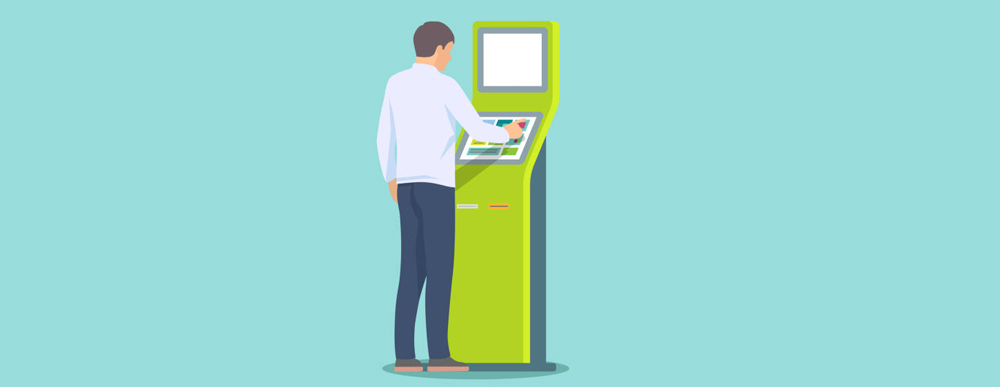
Self-service Interactive Kiosks are a great way to improve customer satisfaction. No one likes to wait in long queues and with the self-service interactive kiosk, the businesses can provide instant service to their customers. It doesn’t require any staff to avail a service, neither does the customer had to wait in long queues. Having kiosks installed in closer proximity also added up to the overall customer satisfaction. Most of the time businesses can’t easily expand to new unexplored territories due to cost, or paperwork, or any other matter. However, businesses can easily expand to new territories without allocating higher resources using a self-service interactive kiosk.
The interactive self-service kiosk also provides additional features that can help businesses further improving the customer experience and customer satisfaction. The interactive kiosks can easily be integrated with multiple systems and can offer instant services to the customer. The interactive self-service kiosks are widely used and very popular due to their easy availability, instant service delivery, and easy availability. Self-service interactive kiosks can help businesses significantly improve customer satisfaction and customer happiness.
See More: 10 Useful Features of Interactive Kiosks
Offer Multichannel Communication and Support
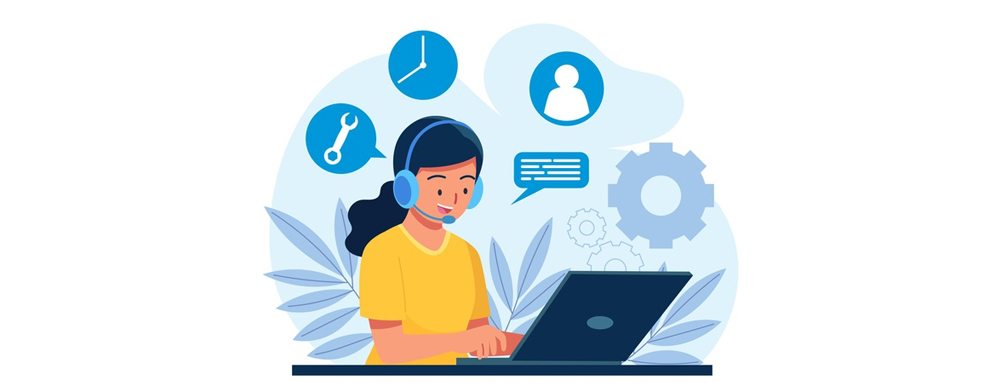
Communication with the business and their support are the two very strong factors in customer retention. The customer can only be satisfied if the business meets its expectations. These days there are so many different mediums of communication and especially with the rise of smartphones and social media the methods and techniques to communicate with your audience are completely transformed. Digitalization has taken over everything. The customers who are interacting with other brands and businesses through various different mediums would also expect the same from you.
The important thing here is to understand the trends and see what others are doing and then decide what and how you can do better. The expectations of your customers should be the top priority. For example, if your business has a Facebook Page which is not a complaint registration portal but still a customer sends you a message complaining about anything, you should immediately take action and treat this message as an actual complaint.
Communication and support play an important role in customer retention, if a customer is not happy with your communication and/or support you might end up losing that customer. Businesses often focus more on pre-sale support and pay less attention to post-sale support, but both are equally important. There are several ways and channels of communication such as Call Center, Email, SMS, Website, Customer Portal, Complaint Portal, Social Media, Smartphone Applications, and Complaint Counters at the branch/office. Make sure your customers are able to get in touch with your business through multiple channels and mediums. This is a great way of improving customer satisfaction and customer loyalty.
See More: What is the Difference in Outdoor and Indoor Digital Signage?
Treat and Train Your Employees Well

Employees’ technical expertise and skills are very relevant and have a huge impact on customer experience which is basically the defining factor of customer satisfaction. How can a customer be satisfied if they have had a bad experience? And why wouldn’t a customer be satisfied if they have had a great experience? We have witnessed this often in Dubai and UAE that businesses invested too much in technology and tools to improve the customer experience and customer satisfaction, but more often don’t allocate many resources to boost the morale of their employees. And that is a very big mistake.
One way or another even if at any given point of time a customer will eventually end up interacting with a business representative or customer support agent or sales staff or anyone from the business. At that time if your employees are not trained enough or not satisfied enough they will perform poorly which will also impact the customer experience. It is extremely important that your employees are trained well and treated well so that they can provide a good customer experience to ensure customer satisfaction.
Happy and satisfied employees can provide good quality work and ensure a great customer experience. For example in a customer service center if an employee or let say a service agent is working and they are not satisfied neither happy with their work or employer or whatsoever. Due to this, their efficiency will automatically reduce, which results in handling fewer customers in a shift and it will also result in causing more wait time for each customer. The poor experience, low quality work, and poor employee/staff behavior lead to unhappy and unsatisfied customers. But with proper training and high morale, the same employee can provide excellent service, great customer experience, and ultimate customer satisfaction. This is how businesses can improve customer satisfaction.
See More: How to Choose Digital Signage in Dubai
Utilize Business Intelligence

Business Intelligence is extremely crucial for a business’s success. Most companies and organizations are investing huge revenue into IT, infrastructure, and human resources but still end up failing to achieve their targets. The main reason is their monitoring and business intelligence gathering is not so strong. Business intelligence is basically just the data coming from different measurements and inputs, some are live feeds and real-time data some are performance-based markers and indicators, collectively the business’s intelligence envelops the entire operation including all departments and business units. It is crucial to measure the performance or benefits of any change, whether it is just a policy change, strategy change, or any new upgrade. It is extremely important to measure the return on your investments. These stats and analytical data will allow the management to quantify their decisions and strategies to improve customer satisfaction, it will help the businesses to improve their strategies and outputs of any consumed resource whether it is digital, materialistic, or human resource.
Another most important aspect of business intelligence is customer feedback. Customer feedback is a direct measurement of a business’s efforts altogether. Thus the businesses should focus more on strategies to collect customer feedback. There are certain methods and techniques to ensure collecting maximum feedback from the customers. The customer feedback will not only provide you the direct accounts of the interaction and experience your customers had with your brand but it will also provide you a detailed insight into the upcoming market trends. The customer feedback forms, surveys, and methods should be chosen with great care. It not only provides high-quality business intelligence but will also improve the bond of the customer with your brand and build up a sense of trust. The customer feedback also improves customer’s loyalty towards the brand as it leaves a very good impression on the customers and they will think that the brand truly cares for them and is very serious in improving everything to facilitate the customers. This data can be utilized to make strategies and to improve existing business processes.
See More: Why HR Departments should deploy HR Kiosks?
Make Continuous Improvements
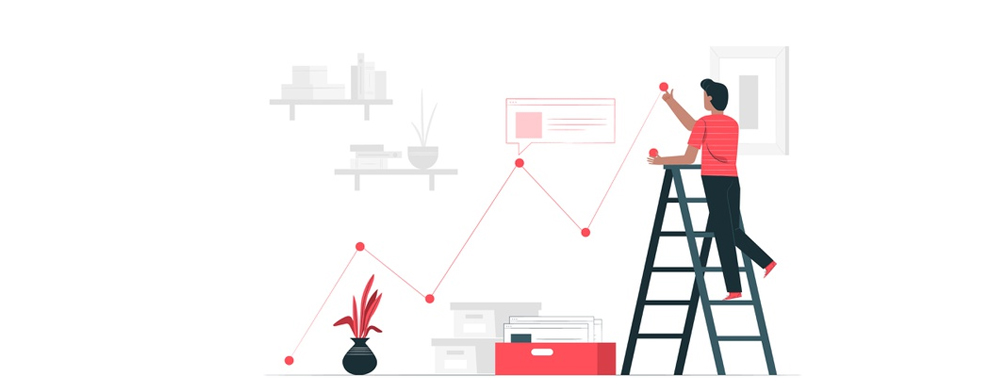
Customer satisfaction can be improved by various means, there are so many different methods and strategies that a business can adopt to immediately boost their customer satisfaction. But one thing that most businesses failed to realize is that the market, trends, and customer’s behavior are continuously evolving and ever-changing. This could impact the business growth in the long term. For example, you have installed a new customer relationship management system, a highly advanced queue management system, an upgraded complaint center, etc. Things suddenly got improved, you have received a great response from your customers but slowly and gradually the customer response started fading away. This is because people easily get used of a thing. For example, the improved customer journey could get old, due to the passage of time or due to competition, your competitors might start offering better customer journey or any such case, as result, your customers will start thinking that your brand is old and is not up-to-date, etc. These things can impact the growth gradually but definitely.
It is not that changes are always welcomed, you shouldn’t change or modify the existing strategies that are giving you desired results. But instead when you start noticing a gradual decline then you must have to think critically about how to improve customer satisfaction. It could be either your staff, who require more training, it could be your old IT infrastructure who is slowing things down, it could be your old queue management system who is less effective with higher traffics, or it could be anything, the only way to find out is to monitor each and everything and then try to identify the cause. No matter whatever is responsible, an attitude of continuously making improvements, adopting new trends, and innovation is a key to long-term success.
See More: Importance of customized Kiosks in 2021
Conclusion
Customer satisfaction is not just a simple process or a method that can be easily improved by making some upgrades and updating your strategies. In fact, it is a very complex and comprehensive phenomenon. It requires very critical thinking, deep analysis, and greater business intelligence to improve your customer satisfaction. Businesses should think from the customer’s perspective in order to understand what will please them. Adapting new technologies, offering digital mediums and/or services, improving the customer journey, and customer effective flow management to improve customer experience is a key to customer satisfaction. Businesses not only required to adapt to new technologies, or improved strategies, but businesses these days have to think out of the box and should be very friendly with innovation and modernization. The customers are very demanding these days and the competition is tough, which even further makes it hard for organizations and businesses to improve customer satisfaction. This is why businesses and organizations have to utilize technological solutions as well as highly qualified and expert human resources.
Businesses and organizations have to examine all the touchpoints and the interactions of the customers through all those touchpoints. This is very crucial. Businesses and organizations also have to gather comprehensive business intelligence and statistical data to monitor the performance of their existing processes and resources in order to identify the lags and then to take steps to improve those areas of concern. RSI Geeks is a leading IT service provider in Dubai, UAE. We have helped hundreds of organizations and businesses to improve their customer satisfaction with the help of technological solutions and marketing services. If you want to improve your customer satisfaction to ensure the steady growth of your business or organizations, please feel free to reach us out at our Contact Us page or leave a comment in the comment box below.
Check out this: 5 Best Features of Employee Self Service Kiosk