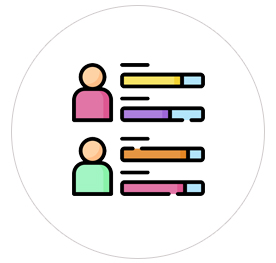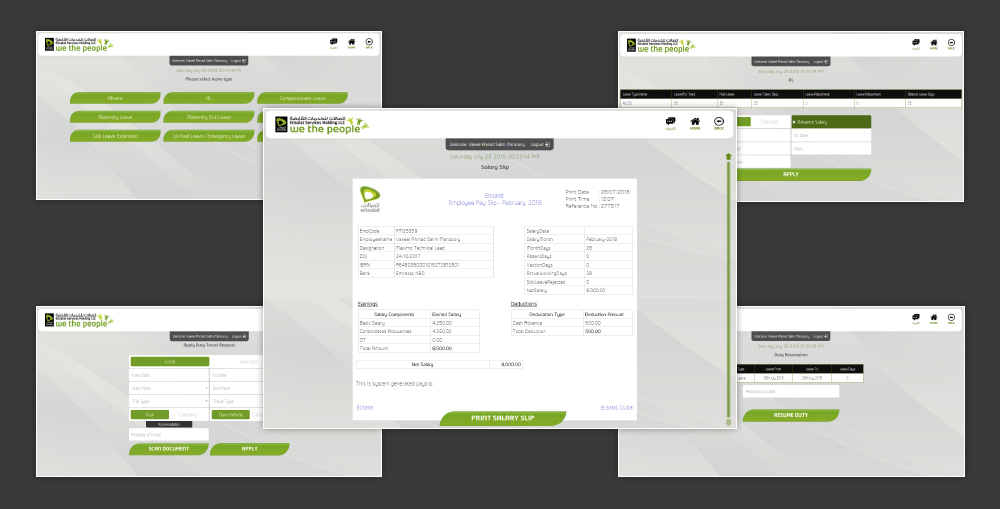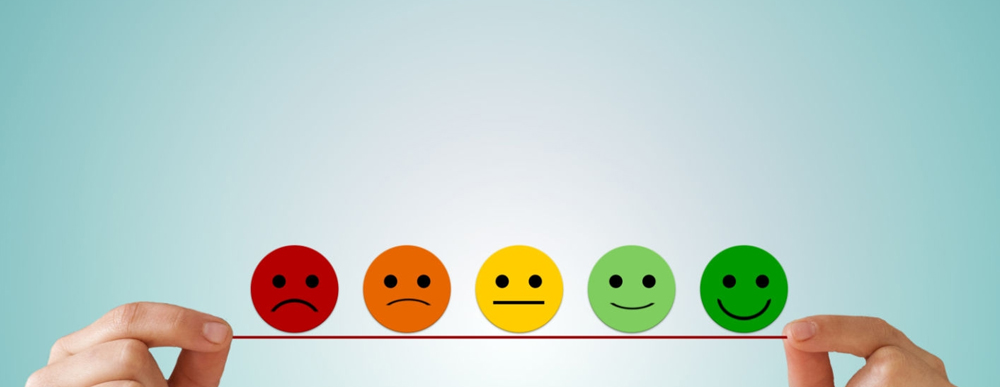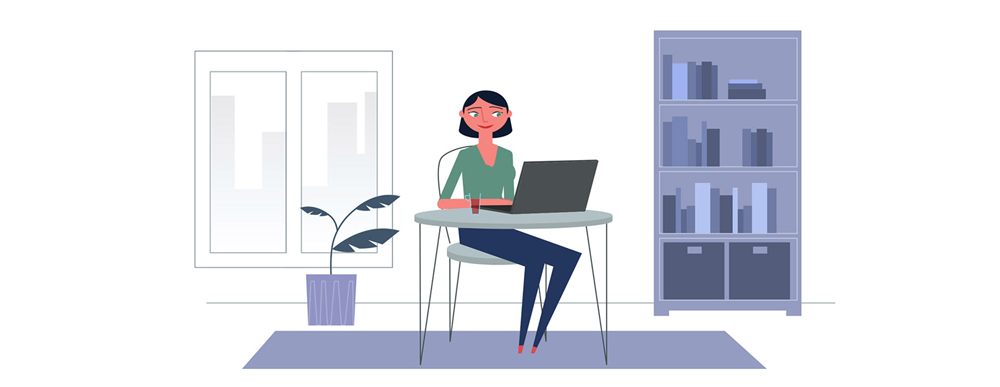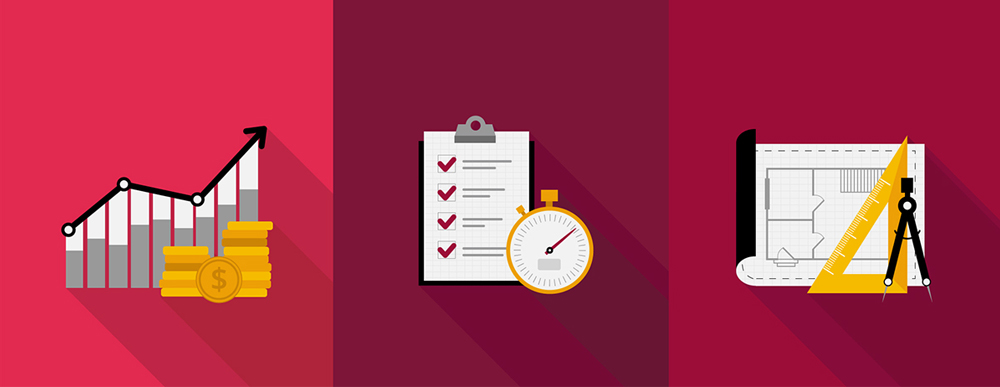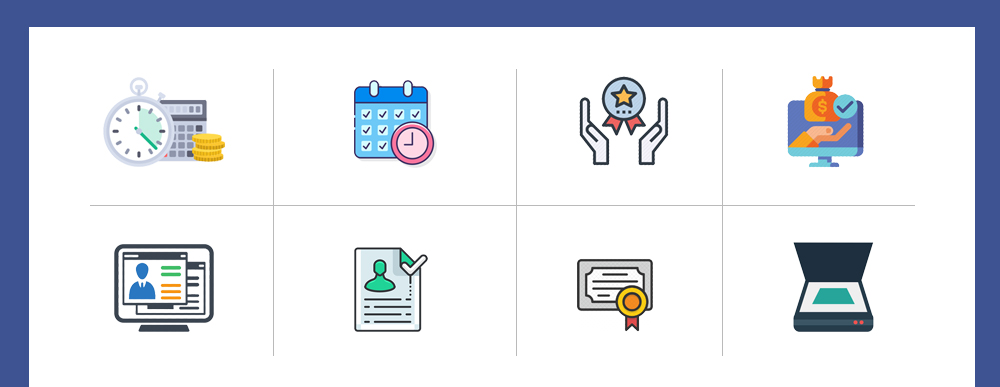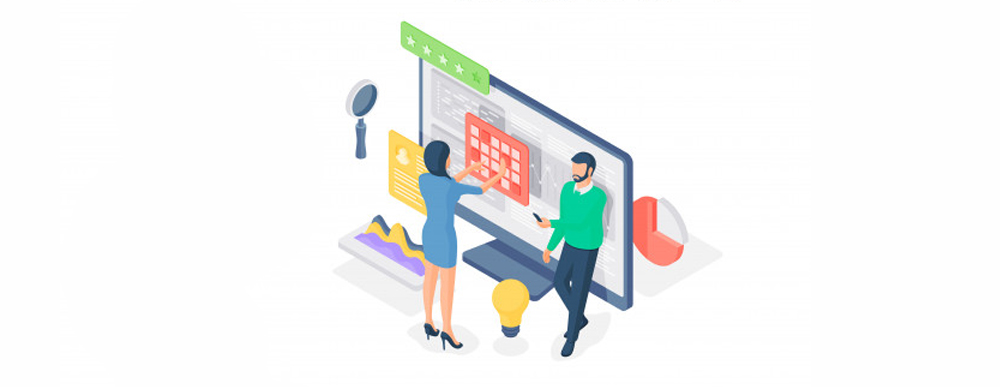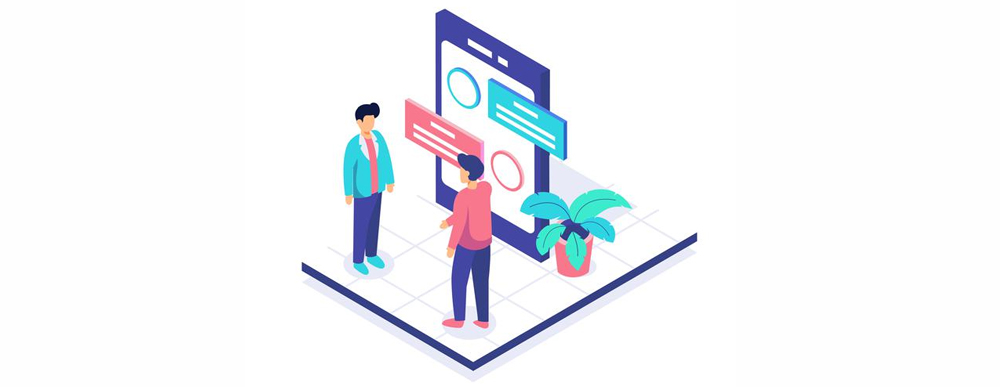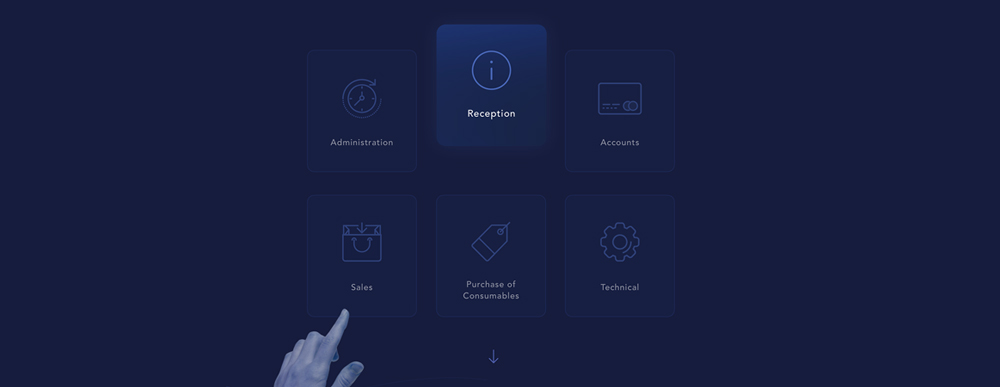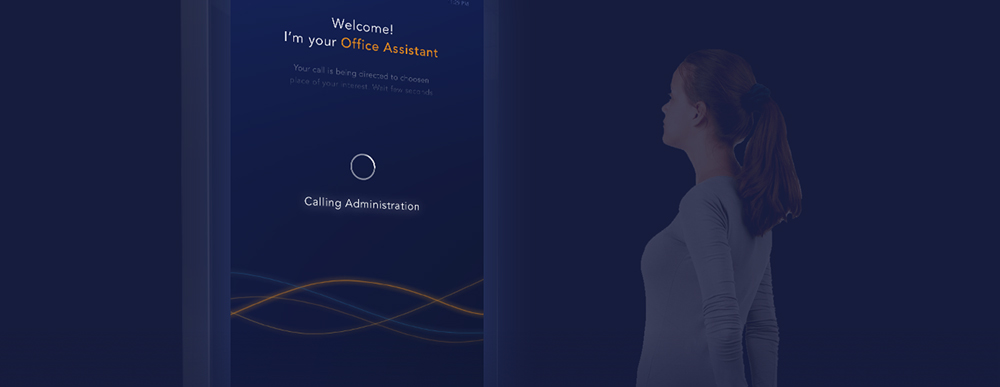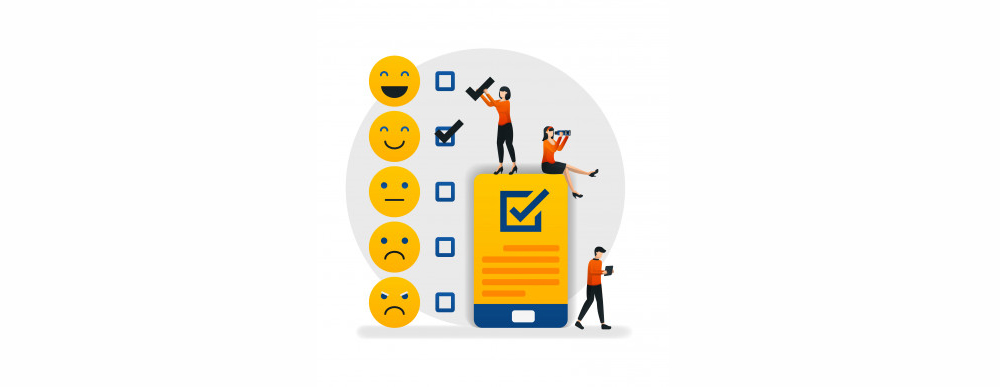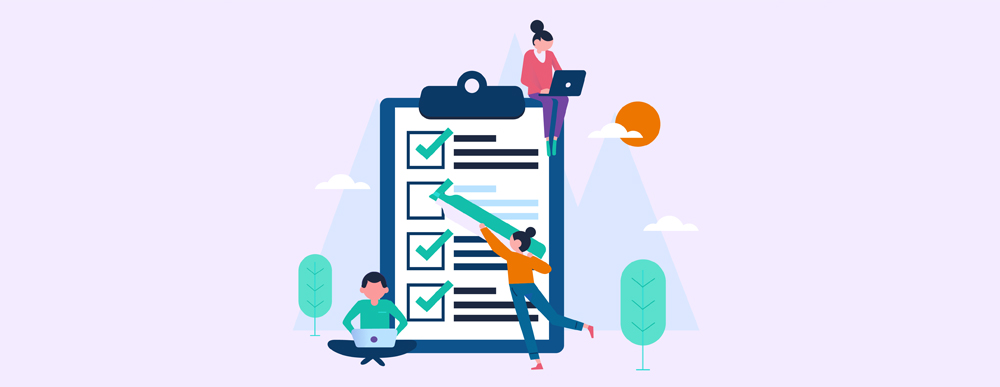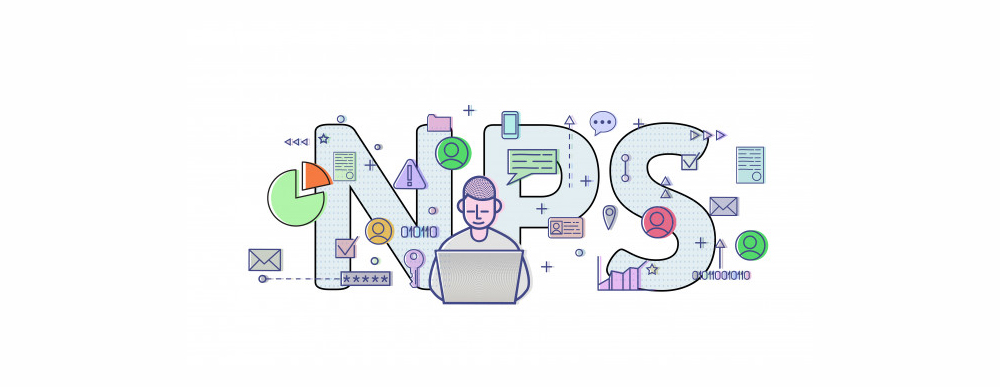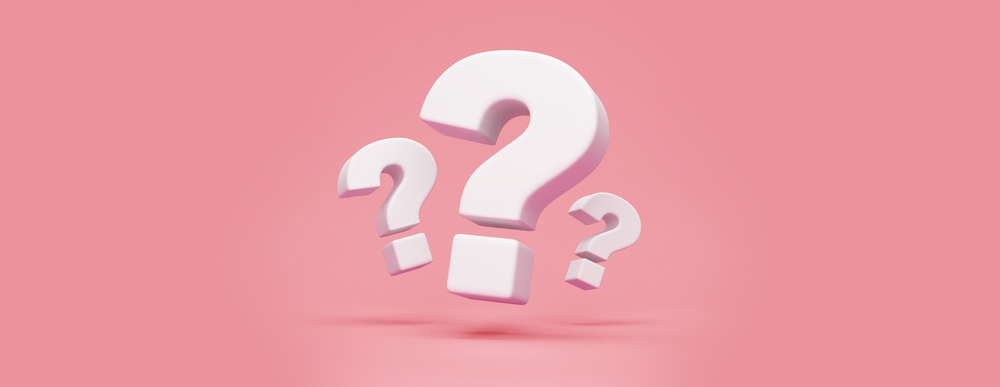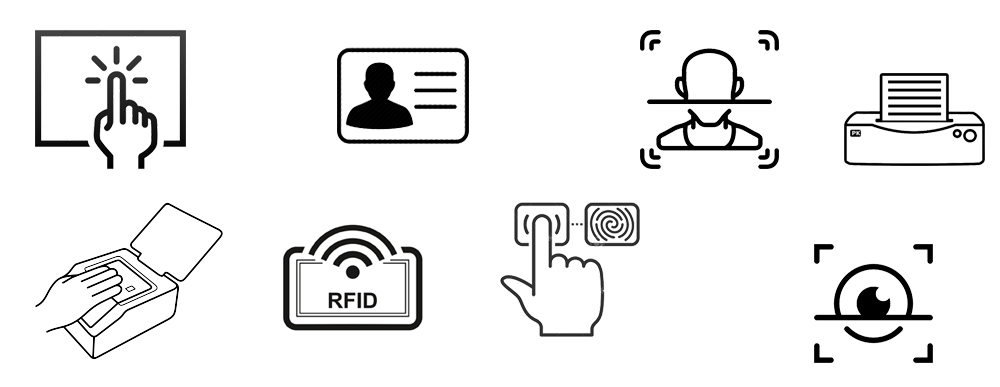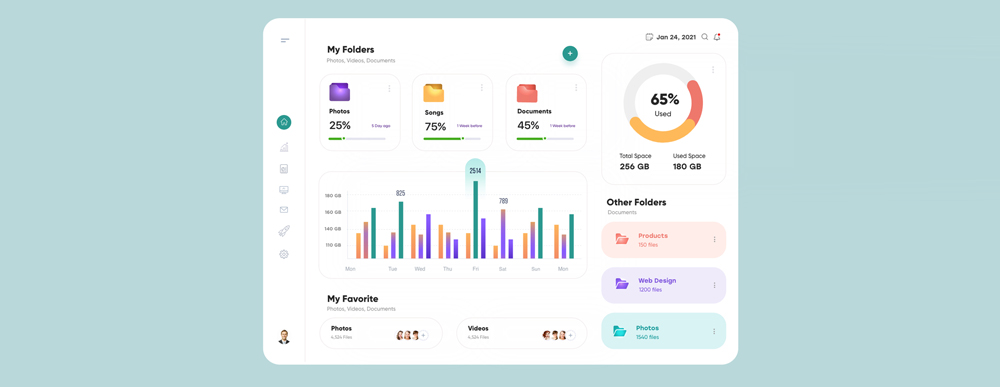[Updated]
The customer feedback is a direct measurement of the progress and performance of a business. Various studies and researches have shown that the businesses who listen to their customer are tend to grow quicker than the ones who don’t. The customer feedback is not only important for pleasing your customers or gaining their trusts, but on top of that it can provide you a complete insight of all your processes, products/services and quality of work. Business can utilize the customer feedback data to improve their products/services, business practices and entire customer journey.
In the year 2025 when the entire market have been witnessing huge changes in norms and standards, which are also indicating changing trend and the demands of the customers. The customer feedback can provide you a detailed insight of different aspects of your business which can help you identifying the areas of improvements and will also help you boosting your efficiency. The business intelligence and such insights are crucial for reduction in expenses, improving quality and efficiency and making steady growth and progress.
See Also: The Role of Customer Feedback in Personalizing User Experience
What is Customer Feedback?

The customer feedback system is a direct evaluation tool of all your efforts that you are making to improve customer experience and customer satisfaction. As the year 2025 have completely transformed the methods of how customers’ interaction with the business. The marketers everywhere are struggling to improve communication. The management is seeking methods to meet the demands and also the expectations of their customers, but how would you know what your customers are expecting? The customer feedback is the direct source of data that will let you understand the new trends, customers’ needs and their expectations.
Here in Dubai and all around the UAE the economy is booming, new businesses are establishing on daily bases, which is making the market more competitive and providing your customers more options. The customer retention and happiness is getting more important day by day. The customer feedback is the most effective method to acquire vital business intelligence that will help you copping up all those problems.
See Also: The Role of Customer Feedback Systems in Improving Business Performance
What are the Popular Types of Customer Feedback in 2025?
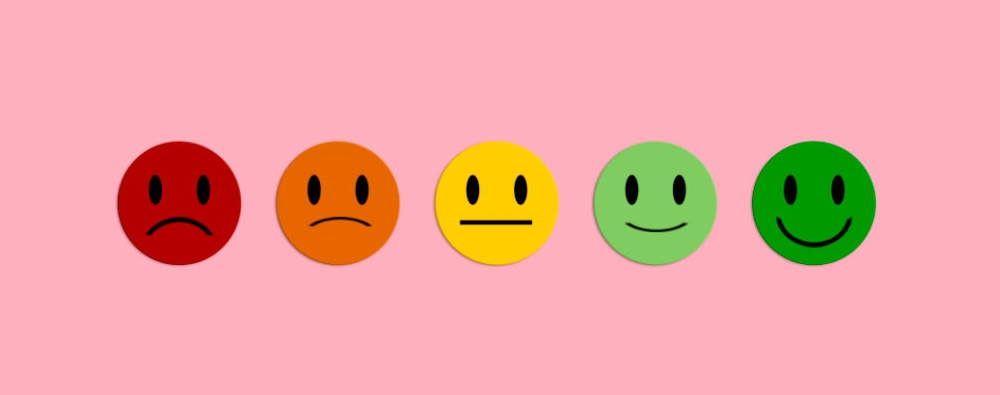
The customer feedback is a key to long term sustainable growth in 2025 and it will remain so for coming years too, especially in Dubai, UAE. There are so many different types of customer feedback which are used by the marketers to evaluate certain aspects of the customer experience and satisfaction.
However here in UAE a few customer feedback types are most popular. Actually it depends upon your audience and there are various other factors which marketers assess before selecting any particular feedback type. However here are some general and most popular customer feedback types:
- CSAT Score: The CSAT Score or Customer Satisfaction Score is a generic customer feedback type used to measure the customer satisfaction and customer happiness.
- NPS Score: The NPS Score or Net Promoter Score is single but very important question it asks customer whether they would like to recommend their products/services to others or not?
- CES Score: The CES Score or Customer Effort Score is to evaluate the customer journey and it provide vital information about the present situation as well as it also help identifying the areas of improvements.
- Visual Rating Score: The visual rating score is a rating feedback which includes smileys, rating stars, thumbs up or down, like or dislike, true or false, etc. It is used for very specific questions.
- General Purpose Surveys: The general purpose surveys usually contains from 4 to 20 or even more questions. The surveys with less than 10 questions got better completion rate. The marketers can use conditional logics too to take the user to a particular path to collect feedback for a particular area or aspect of the business.
Either any one of the above or a combination of any of the above is used to collect customer feedback. There are so many different other methods too, but the above five types of the customer feedbacks can offer the highest completion rates and the most organized data.
See Also: 8 Proven Practices for Successful Customer Feedback Management
What are the Customer Feedback Best Practices in 2025?

The customer feedback is very important and can provide extremely reliable data which help the management in identifying the areas of improvement and a very accurate evaluation of their practices, methods, processes and quality of their products and services. That insight of business intelligence can only be gathered if the customer feedback is done properly. If you did not plan your customer feedback campaign and you don’t have clear objectives, you might end up very complex or totally meaningless data.
Which rather helping you will confuse you. So, it is extremely important that the customer feedback is done properly. There is no hard and fast rule, you must always have to think critically, similar to any other marketing trend the best practices of collecting customer feedback also evolve and changed over the time.
See Also: How to Develop a Customized Customer Feedback System to Ensure Success
Here are some best practices to collect customer feedback in the year 2025:
Always Begin with Setting up a Goal

One cannot achieve anything if they don’t have a clear goal or target. Setting up a goal is the very first step of any customer feedback campaign. Before setting up a goal think for the least obvious aspects of your entire customer journey and then decide which aspect could impact the customer happiness the most. And start with that. For example, if you think your product quality would be the most influential factor to obtain a positive customer opinion or let say your product’s cost is the most important factor.
Similarly think of everything else, and select which aspect is impacting your customer journey and happiness the most. Now set a goal to acquire customer feedback and opinion on the most important things such as you want to learn about the quality of your product or service, or you want to learn about the wait time and queuing experience, or purchase cycle, or you want to evaluate your staff, etc. Then setup a goal accordingly.
See Also: Overcoming Challenges in Implementing Customer Feedback Systems
Choose the Customer Feedback Type
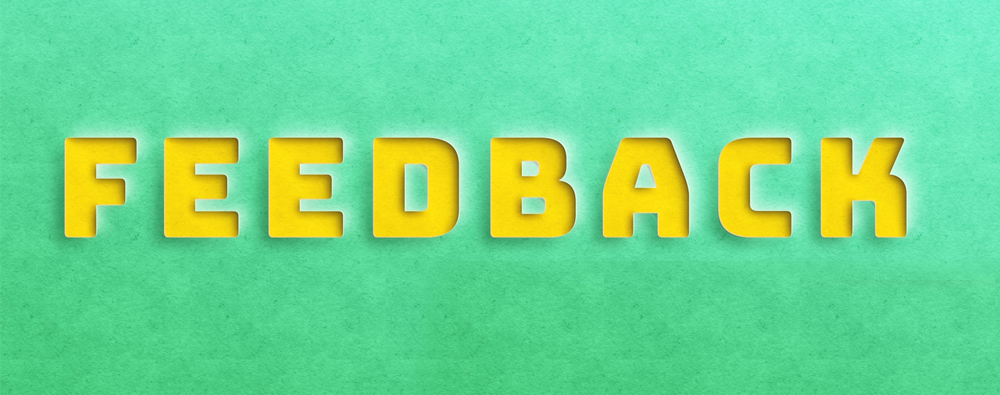
As you have a clear goal and you know what information you want to extract from your customers. You can easily select a customer feedback type. Think from your customer’s point of view, try to imagine what you would like to tell, and how if you were a customer. Now also think about the methods, which will be the most convenient method for the customers to provide you the feedback? Think and rethink all possible methods that can provide you the required information.
For example if you want to evaluate the customer happiness, the NPS Score or the CSAT Score are a great option to work with. If you want to learn about the product quality you can use Visual Rating Feedback method or if you need in-depth data you can go with a general purpose long survey and ask more conditional questions to get precise information. In case if you want to evaluate the customer journey the CES Score is the best choice. That is how you can select a customer feedback type after setting up a goal of the customer feedback campaign.
See Also: Best Practices for Collecting and Analyzing Customer Feedback
Choose the Customer Feedback Medium

The customer feedback medium is the method and technique of how your customer will submit their feedback. There are so many different customer feedback mediums, certain feedback types work better with certain mediums and vice versa. It is very important to choose a right customer feedback medium. If you choose an incorrect feedback medium or I would rather say ‘inappropriate feedback medium’ then the results could be unclear and the attempt rate or completion rate will be low.
So, it is very important that you choose a right customer feedback medium for the type of customer feedback you are intended to use. Here are some most popular customer feedback mediums in Dubai and all around the UAE:
Tablet, Touch Screens or Interactive Kiosks
These are the most commonly used feedback mediums or channels. The tablets, touch screens and interactive kiosks are very popular in service based industries in Dubai and all around the UAE such as banks, telecoms, retail, public offices, government departments, and almost all other sorts of businesses and enterprises who interact with their customers in their offices. The tablet or touch screen or the interactive kiosk is connected to the server through a link, and the feedback is stored on the server. It is very cost-efficient method. Customers love to share their experiences through these devices as they are convenient, quick and easy to operate.
See Also: What is Multichannel Customer Feedback and Why it is so Important?
Email Surveys
The email surveys are the earliest mediums of customer feedbacks. The technology has advanced a lot since but still the email surveys has more completion rate than anything else. Another great advantage of collecting customer feedback via email surveys is that it can provide very accurate customer feedback along with important analytical data. Which is an important part of the overall digital business intelligence of any business. The emails can be scheduled immediately after a customer avail a service, or a customer feedback survey can be sent after some time to that or even for many other purposes as well. The email surveys can be designed and customized very easily and they are also very cost-effective.
SMS Based Customer Feedback and Online Surveys
Another most popular medium for customer feedback is SMS. The customer feedback surveys and polls can be conducted through SMS very easily. There are two methods of collecting customer feedback through SMS, one is sending them the question directly with a list of answers and the customers will have to reply with the serial number or code of the answer they chose. Another a bit modern method is to send online customer survey link via an SMS and the user can click on the link to open up the customer feedback webpage in their smartphones. Both are very popular and have great completion rates.
Smartphone Applications
The smartphones and smartphone applications are an integral part of our daily lives. Everyone spends hours on their smartphone on daily bases, which make them a very appealing medium for the marketers. Here in Dubai and all around the UAE, the mobile apps and digital services are very common, everyone is familiar with them and have used them. In fact some users prefer to use the smartphone apps to access various online services by their service providers. Actually the government itself is promoting mobile apps and offering a huge variety of digital services which are instant, easy-to-use and very convenient for the users.
See Also: Integrating AI in Customer Feedback System
That is why many businesses also offer smartphone applications for various purposes, especially in the service base industries the mobile apps are very common. Conducting online surveys and collecting customer feedback through smartphone applications is a very effective method. The customers can have a very personalized experience and the businesses can easily communicate with them through their smartphone applications.
Social Media Polls
Social media have completely changed the marketing and digital landscape. The great thing about the social media is that they are worldwide, you can reach out to more controlled and targeted audiences as on the bases of different demographic and geographic segregations. It is far easier to reach unexplored markets than ever before. The businesses can conduct polls and surveys on social media platforms such as Twitter, Facebook, Instagram, LinkedIn and many more. The social media polls are very easy to setup, low cost and return higher completion rate. The only problem with them is that almost everyone can participate, you can’t limit your customers to access them. However despite this aspect, still the social media polls are a great source of customer feedbacks.
Website Surveys and Customer Feedback
A business’s website is a gateway for all its online audience. The data and studies showed that the customers frequently visit the website of their service provider or the business they have purchased form. The prospects and online leads prefer to have a look at the website first before making a decision. In fact the statistical data suggests that people tend to look up in the internet for a product or service or the brand before making a purchase decision. So your website will definitely going to have a lot of your customers and prospects. Here in Dubai, UAE mostly business also provide Customer Portals, which are also another appeal for the visitors. So, website can be a great medium to conduct online surveys, polls and to collect customer feedback.
See Also: Importance of Customer Feedback Tool for Small Business Owners
Execute the Customer Feedback Collection Campaign
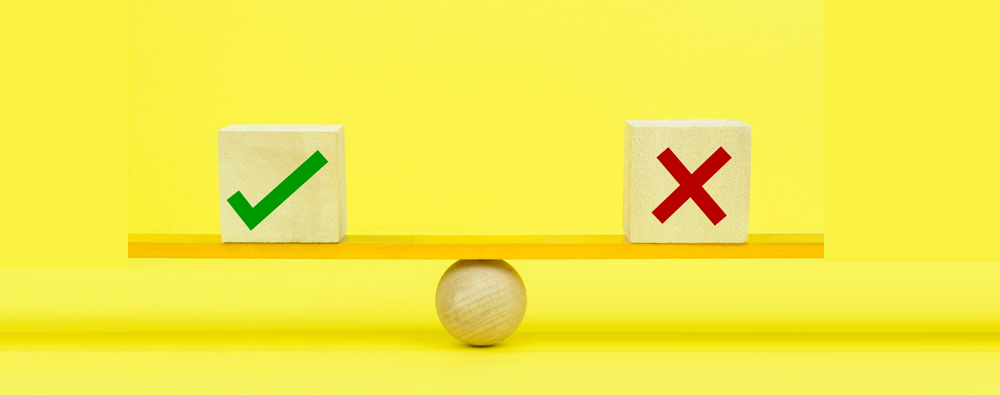
Once the goals are set, the customer feedback type is defined and the feedback collection mediums are chosen, the next step is to execute the campaign. For example let say the campaign’s objective is to assess and evaluate the customer journey. Now there are several approaches to execute the campaign, one is to add several question which can provide information about different touch-points, and the rest can be understood from those points, let say if the service delivery time is too long, then that means the wait time will be too long, as the average time require for a service delivery is already known.
Similarly the questions can be set. The second approach is to execute only one or two questions for a certain time and then replace them with others and then at the end of the campaign accumulate the data of all the feedbacks and understood the complete customer journey. This is how the campaign should be executed.
Prepare Business Intelligence and Reports
Now that the data has been collected form the customer feedback campaign. The next step is to prepare the results and reports of the campaign. The results should be prepared for all the questions, then different touch points should be analyzed accordingly. For example, if the customers highlighted the long wait time the most, then the wait time should be the most prioritized factor for your future strategy. If the customers are disliking a particular agent/server then they need more training and so on and so forth.
This is how the reports should be prepared. Here in Dubai, UAE most of the customer feedback systems have in-built analytical engine and reporting module which prepare both comprehensive and summary reports. For decision making the summary reports are perfect. This is how a business can prepare and execute a very effective customer feedback campaign in 2025.
See Also: How to Collect Customer Feedback using Mobile Phone Applications?
Benefits of Customer Feedback

The customer feedback is extremely important for the businesses. It connect them directly with their customers and provide them a chance to directly ask them about various aspects of their business. The businesses can easily understand the impact of their strategies and policies. The businesses can identify the areas of improvement and also easily understand what their customers are liking and what not. This help businesses to improve their products and services too. There are so many long term and short term benefits of customer feedback, here are some of them:
- Improve relationship with your customers
- Give them a sense of importance
- It highlights the areas of improvements
- Evaluate various business processes
- Evaluate customer experience and customer journey
- Evaluate employee performance
- Understand market trends and plan new products/services
- Improve customer retention and increase customer loyalty
- Improve brand reputation and build trust
- Increase profitability and Revenue
The customer feedback has become a necessity in today’s modern marketing landscape. It is a very helpful tool that ensures growth and improve brand reputation. Both negative and positive feedbacks are important and helpful. Business can revamp their entire strategies on the bases of customer feedbacks to ensure customer happiness and customer satisfaction.
See Also: Importance of Customer Feedback System in Public Sector UAE
Conclusion
The customer feedback is a very important tool for businesses to quantify their efforts and progress. In fact the customer feedback is considered to be a direct measurement of the performance of the business. There are so many different types of customer feedback as mentioned above. Choose appropriate feedback type, as per your goals, then choose right medium and execute the customer feedback collection campaign. Obviously the customer feedback is a continuous process, business should never stop collecting feedback. However, for each campaign a particular duration should be set and after that time period the business should review the reports and take decisions to improve things, then the next campaign should evaluate those actions, and so on. The customer feedback build trust among your customers, it give them a sense of importance and increase their loyalty.
The happy and loyal customers plays a vital role in long term growth. The customer insight also provide a better understanding of customers’ expectations and market trend. Which also help business to make their strategies and policies for future. RSI Concepts is a leading customer feedback system provider, if you need any help, feel free to reach us out through our Contact Us page or leave a comment in the comment box below and we will get in touch with you soon.
See Also: What is HRMS Self Service Kiosk?
See Also: 11 Customer Feedback Examples for Business Success
See Also: The Impact of Real-Time Feedback on Customer Experience
See Also: The Ultimate Guide to Execute a Customer Feedback Campaign