Businesses are continuously struggling to meet the demand of their customers and to keep up with the ever changing market trends. Therefore businesses always seek ways to add value to their offerings to their customers and to optimize their operations. For that businesses adopt to modern technologies, comes up with innovative ideas, and implement untraditional strategies. Such practices not only help businesses excel but could also provide them a great competitive advantage. Businesses operating in Dubai, Sharjah, Abu Dhabi or any other city of UAE knows how important it is to have a great competitive advantage which help them retaining their customers.
When it comes to implementing a new technological solution, the interactive kiosks are some of the most rapidly growing trends in the country. The UAE is known for its advancement and superiority in technology, therefore some of the most modern technologies are easily available in the country. If you are living in UAE you would hardly have a day without using or at least passing by an interactive kiosk. Whether it is a bus station, metro station, your office, bank, hospital, or even residential areas, these flashy screens are everywhere.
See Also: What are the Types of Interactive Kiosks?

How to Design User-Friendly Interactive Kiosks: Best Practices and Tips
What is a Self-Service Interactive Kiosk?
The interactive kiosk is a computer terminal which consists of two parts, the software and the hardware. It allow users to perform several tasks, get access to information and make transaction which they usually do at the business premises or in the customer service centers. The bespoke interactive kiosks have become an integral part of most industries and businesses are increasingly relying on self-service interactive kiosks to achieve their goals and objectives. This is what makes them more important. In recent years the self-service interactive kiosks and the technology used to design those machines have become so common and advanced that businesses can offer tons of features to enhance user experience.
However, when it comes to designing an interactive kiosks, businesses usually rely on the vendors, suppliers, system integrators or software development agencies. Which is great to some extent but businesses should also be able to understand how these technologies works and how they can design a perfect self-service interactive kiosk which help them to stand out of the crowd. In this blog we will discuss how businesses can effectively design user-friendly interactive kiosk to leverage its full potential for the sake of their growth and customer satisfaction.
See Also: The Modern Guide to Interactive Kiosks

What is a Self-Service Interactive Kiosk?
Best Practices and Tips for Designing a User-Friendly Interactive Kiosk
Businesses can design customized kiosks and they can have a tailor-made software application to offer exclusive, unique and impressing features which none of their competitor is offering. Such approach can be very successful as the customers will be getting a unique and satisfactory experience which they might not get anywhere else, this will increase customer loyalty and help businesses in customer retention as well.
Designing a self-service interactive kiosk is not as that complicated process, all you need is a bit of research and some basic understanding of the technology and tools which are used to build those machines. Here are some best practices along with tips to help you design a super user-friendly interactive kiosk for your business which will help you delighting your customers as well as it will also help you improve the performance and productivity of your business.
See Also: 10 Useful Features of Interactive Kiosks
Design User-Friendly Interactive Kiosk: Understand Your Targeted Audience
It is obvious tha the interactive kiosk you are designing is meant to be used by your customers. Sometimes a business might implement an interactive kiosk for all of its customers and sometime it could be for just a few selective customer groups. Whatever the case is it is extremely important that you start with doing some research about your audience, you must consider at least three most important factors:
- Demographics
- Preferences
- Technology Proficiency
The demographic data will help you segment your customers in concentrated groups with almost similar or slightly different needs and preferences. So, it is vital to understand your audience before stepping into the designing process. Usually these interactive kiosks comes with multi-lingual user interfaces (UI). Let say most of your customers are English and Arabic speaking then you must include these two languages in your UIs.
Similarly other demographic details are important to consider while designing a user-friendly interactive kiosk for your business. You must also consider the technology proficiency of your audience. For example, the university students are more tech-savvy then the laborers or elderly people. All such details are important to consider while designing your user-friendly interactive kiosk.
See Also: The Impact of Self-Service Kiosk on Customer Behavior

Design User-Friendly Interactive Kiosk: Understand Your Targeted Audience
Design User-Friendly Interactive Kiosk: Identify the Features and the Hardware
Now that you have analyzed your targeted audience, you can easily decide what features of interactive kiosk you should offer. It is important to make a list of all the features that you want to offer via your user-friendly interactive kiosks. For example, if you want to offer sign-in using Emirates ID card, then your kiosk must have an EID reader. Similarly if you want to print receipts, or if you want to take cash payment then your kiosk must have all those features. The best way is to look what your competitors are doing, what industry leaders are doing, not only in UAE but you can explore other regions to get an idea of what other businesses like you are offering to their customers.
This will help you get new ideas and build innovative features. Once you finalized what features you want to offer, the next step is to identify the need of technology for that. For example, if you are planning to input a lot of details, then the screen size should be slightly larger where the user can see all the forms, utilize on-screen keyboard, and navigate through the UI. Similarly carefully analyze all the features that you want to offer and see if you are a customer, how and what your will be needing. This will help you determine the physical appearance and hardware features of the kiosk. You should also consider where you will be placing your kiosk, for example the outdoor environments need more brightness and additional features, comparing to the indoor deployments.
See Also: How Interactive Kiosks can Improve Customer Journey?
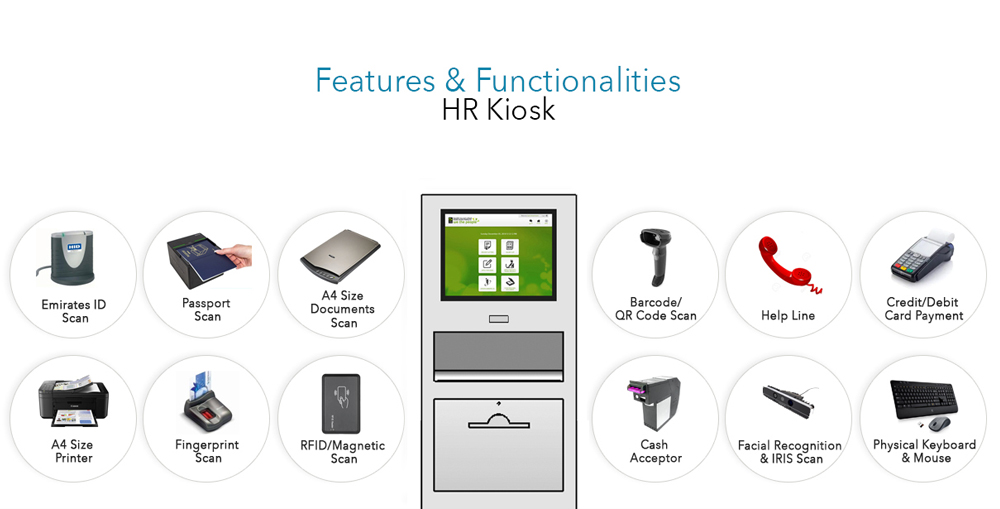
Design User-Friendly Interactive Kiosk: Identify the Features and the Hardware
Design User-Friendly Interactive Kiosk: Design Intuitive User Interface (UI)
Now that you already have a clear vision of how your kiosk will look like and what features you are planning to offer, it is time to focus on the user interface (UI). The UI or GUI (Graphic User Interface) is one of the most crucial component of designing an interactive kiosk. The entire user experience (UX) can be ruined by a poorly planned and low-quality UI design. That is why it is extremely important that you carefully analyze all the needs and design an intuitive UI. For interactive kiosks the ideal is to design a minimalistic type UI, avoid cluttering your UI with tons of features, buttons, options or even information. Make it simple and clean, with limited options on a single screen. Utilize easy-to-remember and simple icons, large fonts and high-contract color schemes to make the screen more readable.
As more than 90% of the interactive kiosks rely on touchscreen, it is important to optimize your UI for the touchscreens. The buttons, fonts, clickable links, input areas, and other interactive features should be of appropriate size with sufficient space in between to accommodate different finger size. Integrate multiple languages as per your needs and customize the UI separately for each supported language. Make the navigation simple and ensure the user can easily access different menus within a few taps on the screen. These simple things will make your UI super user-friendly and intuitive.
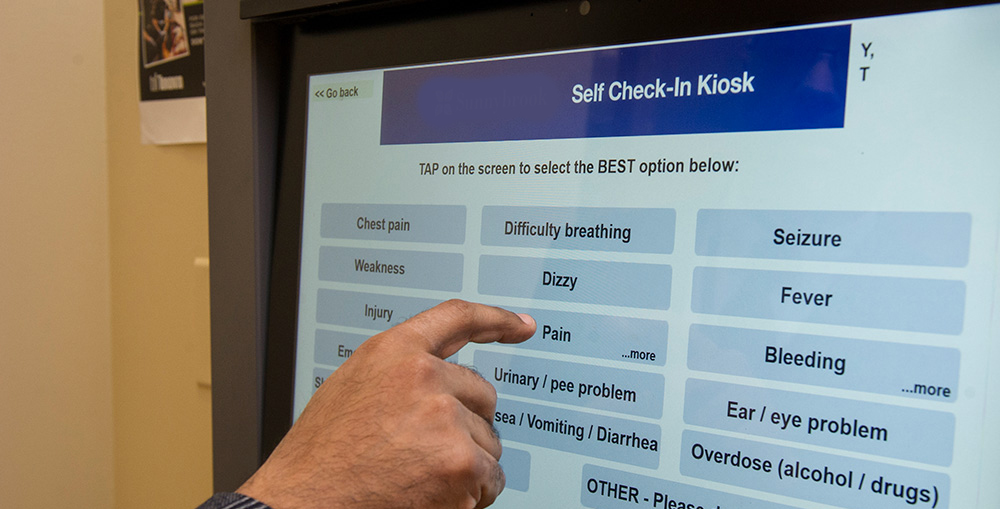
Design User-Friendly Interactive Kiosk: Design Intuitive User Interface (UI)
See Also: What is a Self Service Kiosk? Here’s All You Need to Know
Design User-Friendly Interactive Kiosk: Customize the User Journey
These interactive kiosks run over a software application, this application is responsible for handling all logical processes, backend data storage and communication between other relevant systems, portals, services, and IT infrastructure. Usually the interactive kiosk software is a server-side application which is integrated via secure web services or APIs with other relevant systems, databases and central information center of the business. This software is majorly responsible of how the user will interact with the system and how they will perform various tasks. In simple words the interactive kiosk software is responsible for the most part of the customer journey.
As it is crucial to have an intuitive and simple UI it is also of great importance of have a simplified customer journey. All services, workflows and processes should be optimized to minimize the number of steps a customer will have to take to perform a certain tasks. Avoid unnecessary steps, repetitions, or complex/technical terminologies. Use simplified language and always provide on-screen instructions at each step along with a comprehensive knowledge-base/FAQs. It is crucial to add adequate security features to ensure user’s data protection. The user login, authentication and access should be made secure but simple. Such approach will help you offering a great user-experience which is essential for customer satisfaction.

Design User-Friendly Interactive Kiosk: Customize the User Journey
See Also: Outdoor Self-Service Kiosk Maximize Customer Engagement
Design User-Friendly Interactive Kiosk: Collect Data and Make Improvements
Any customer-centric businesses knows that very well that the customer needs are always changing, and it is this continuous change that fuel the evolution of the business and enable them to achieve the excellence. For interactive kiosks the businesses also need to keep a closer eye on the ever-changing customer needs, market trends and industry standards. The interactive kiosks are built on highly flexible and customizable technology platforms. Businesses can acquire a system and keep updating it for year without needing to replace the core technology.
However, in order to do so, the business needs to collect business intelligence data which provide them the much deeper understanding of customers’ minds. With this insight in hand, businesses can customize their interactive kiosks, update their processes and upgrade the entire system to align it with the customer needs, demands, desires and expectations.
The interactive kiosks software engine is based on smart algorithms which can collect data and acquire insight from throughout the customer journey. The system usage data, analytical and statistical data along with direct customer feedback can help businesses keep their interactive kiosks up-to-date. Businesses can analyze the businesses intelligence data and produce actionable reports, which can be integrated in the decision making process and help them make the system more user-friendly and customer-centric.

Design User-Friendly Interactive Kiosk: Collect Data and Make Improvements
See Also: How Cash Payment Kiosk Improve Customer Experience?
Conclusion
Within the past few years the markets have completely transformed and become more dynamic and rapidly evolving. This is due to the integration of technology in our personal and work lives. Now a days businesses must have to cater to the digital needs of their customers. For that businesses leverage multiple modern channels and digital tools to elevate customers’ digital experience. Businesses in Dubai, Sharjah, Abu Dhabi and other cities of UAE are actively adopting to modern technologies and digital solutions to enhance their customer experience and to optimize their operational efficiency. These two are most crucial success factor in the modern business landscape.
Interactive kiosks are gaining huge momentum since past few years and it seems that the trend will last for many coming years. Therefore the huge global technology producers have invested billions in interactive technologies and solutions. Which make interactive technologies more innovative, useful and affordable. Interactive kiosks are one of the most efficient technology, which offer extraordinary benefits for both businesses and the customers. In this blog we have discussed how a businesses can design a great customer-centric and super user-friendly interactive kiosk.
If you want to learn more about the subject or if you want our help to design a tailor-made self-service interactive kiosk for your business, please feel free to contact us through our Contact Us page or leave a comment in the comment box below and we will get in touch with you soon.
See Also: How Interactive Kiosks can Improve Customer Journey?
See Also: What Is a Self-Service Payment Kiosk? Unveiling the Future of Transactions
