
If you are living in Dubai or any part of the UAE you must have encountered an interactive kiosk. These days’ businesses are heavily investing in self-service solutions and specifically the interactive kiosks. The interactive kiosk industry have evolved very quickly due to the technological advancements, customer preferences, their behavior and in the pursuit of happiness, obviously by happiness I mean the customer’s happiness and their satisfaction. This modern guide to interactive kiosks is for all, whether you are already leveraging the interactive kiosks to improve your customer’s experience to boost revenue or whether you are planning to deploy interactive kiosks.
Basically the businesses are adopting to interactive kiosks and self-service solutions for long term goals. The interactive kiosks can return a great ROI on long term timeframe. The kiosks are not only popular because of their long term business goals but because of their application, versatility and utility which can help businesses to transform their customer journey and enables them to deliver excellent customer experience.

See Also: What is a Self Service Kiosk? Here’s All You Need to Know
The customer experience and customer happiness is the top priority of any business. The customer happiness lead to customer satisfaction which results in more customer loyalty. The loyal customers are tend to do business again and the loyal customers help promoting the brand as well. It is almost nine to twelve time more expensive to acquire a new customer than selling to an existing customer. That is why the customer retention is crucial for long term success. The loyal customers help businesses in building a strong foundation at which they can stand to aim for their future goals to achieve higher revenue and to establish a great brand identity. The interactive kiosk is a great tool to increase customer retention and customer loyalty.
What is an Interactive Kiosk?
The interactive kiosk is a combination of hardware devices along with a software that can provide a user interface where users can acquire information and they can perform certain functions or conduct transactions. That is the simplest definition of an interactive kiosks. There are several different types of an interactive kiosk, the ability to enable user interaction distinguishes the interactive kiosks from other ordinary digital kiosks or signage screens. The interactive kiosks technology is based on most widely used platforms which makes it more cost effective and makes it easier for the manufacturers, vendors and system integrators to easily develop innovative features and integrate the kiosks system with existing business tools, databases, or central information system of the business.
This not only saves a lot of cost but it also help the management to easily manage the interactive kiosk system as per their convenience. The interactive kiosk system can be controlled and monitored from the head office or from the branch office or even via remote management or online. This makes it ideal for business located in Dubai or anywhere else in the UAE.
See Also: Modern Technologies to Make Your Exhibition Booth Stand Out

What is Interactive Kiosk Hardware?
The modern day interactive kiosk hardware always comes with a touch screen display. The display is used to provide information and it also allow the users to interact with the kiosk via its touch screen. Like any other user interface the interactive kiosk also have a user interface which enables the user to navigate to available information and conduct transactions or perform self-service tasks. The touch screen display is not enough, the kiosk needs an on-board computer too. The on-board computer runs the client software, which is linked to the main server application.
Usually there are two types of computers that are most widely used in the interactive kiosks, one is Windows based and the other is Android based. The windows based comes like regular computer configurations with Core i3/i5/i7, RAM 4/8/16 GB and Storage in both HDD and SSD types. The Android comes with regular Octa-Core Processor with RAM 2/4GB and Storage eMMC 16/32 GB. These are the standards or one can say trends in UAE markets. However, each region have different standards and trends.
See Also: How to Design User-Friendly Interactive Kiosks: Best Practices and Tips

For the connectivity and network the interactive kiosk can support LAN, Ethernet Connectivity, 3G/4G Cellular Connectivity and WiFi. Other peripherals and ports are also available such as USB, HDMI, SD Card Slot, Serial Ports, Audio Connectors, etc. It depends upon the need and functionality of the interactive kiosk. Businesses can also have in-built speakers, microphones, thermal printers, regular printers, scanners, Emirate ID Scanner, Passport Scanner, IP Phone for Call Center, Barcode/QR Code reader and many more hardware accessories.
The interactive kiosks comes in different shapes and sizes with different mounting options such as Wall Mounted, Floor Standing or Free Standing, and Tabletop or Desktop form factors. The body is usually made up of metal, alloy, plastic and industrial grade materials which ensures a longer life cycle. Mostly the interactive kiosks are built on a semi-modular approach and businesses can easily update several hardware and software without even making visible changes in the kiosk body/shape or form factor. This makes them future proof and ensure a business can utilize them for an extended period of time in future without investing again in the same solution/system.
See Also: Self-Service Kiosks in Retail: Revolutionizing the Shopping Experience

What is Interactive Kiosk Software?
The interactive kiosk software is basically the logical brain of the system. Whatever functionality is required can be managed through the software. The software stores the data, it executes the user commands and then update the database. The software connects all the necessary hardware and take inputs to perform the required processes. The interactive kiosk software is the backbone of the system no matter how powerful or high-quality the hardware is if the software is not powerful enough the system won’t be able to produce desired results.
In fact the software technology have advanced so far that it can allow vendors to innovate new features and unique customer experiences through a very ordinary hardware. As for the hardware of the interactive kiosk, obviously it has to have enough resources to be able to let the software run without any trouble. But it is the software that can make a difference and provide you with a competitive edge. Consider hardware as a canvas, and the portrait as its software, everyone can get the canvas but only few have required artistry to produce master pieces.
See Also: What is a Self Service Kiosk? Here’s All You Need to Know

The interactive kiosk software consists of three major components:
- The User Interface (Customer Interface) or the Client
- The Administrative Dashboard
- The Server or Core Application
Interactive Kiosk Software: The User Interface
The user interface or in technical term ‘the client’ is the interface where customers interact with the business. It is the software running on the interactive kiosk. The user have a touch screen based interface. The interface is designed to represent the brand and to facilitate various actions that a user is allowed to perform via the interactive kiosk. The interactive kiosk user interfaces are designed specifically for the touch screens with reasonably large text and large buttons to ensure the user can easily navigate through the information.
The user journey for each function or self-service is specifically designed for the targeted audience. For example if a kiosk is offering a service to an audience which belongs to different ethnicities then the user interface might include relevant languages in it. Usually the language selection is the very first step of any customer interaction. Similarly many features can be included in the user interface to ensure a smooth and easy transaction.
See Also: Why Interactive Self-service Kiosks are the Ultimate Customer Experience Transformation Tool?
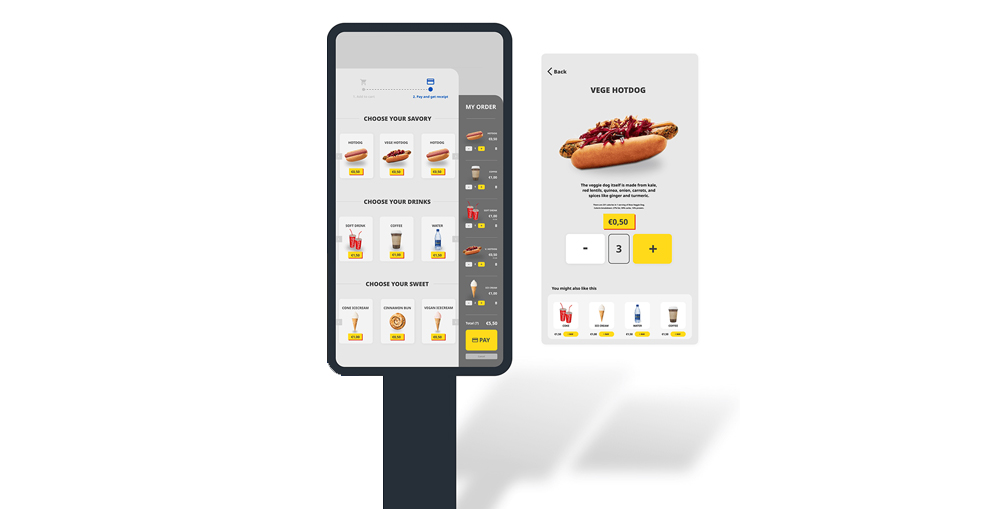
Interactive Kiosk Software: The Administrative Dashboard
The administrative dashboard is designed for the management and staff of the business. The interactive kiosk could be understand as an extension of the service center or as a new digital counter at the business. Obviously the interactive kiosks are not always placed inside the premises, in fact mostly the interactive kiosks are placed on remote locations to provide easy access for the customers. All the services or tasks that can be done in the physical service center can be done via the interactive kiosk as well.
As there is no staff presence or interference at the interactive kiosks so the business processes, such as approval or verification which requires staff to manually verify the information or to approve a certain transaction, should be done. For such purposes the administrative dashboard is provided which allow access of the entire system to the staff and the management. Everyone can access, manage and control the information, processes, or functions as per their job role or authorization level.
Moreover the administrative dashboard also provide statistical data and system usage reports which is a great source of valuable business intelligence.
See Also: 10 Useful Features of Interactive Kiosks
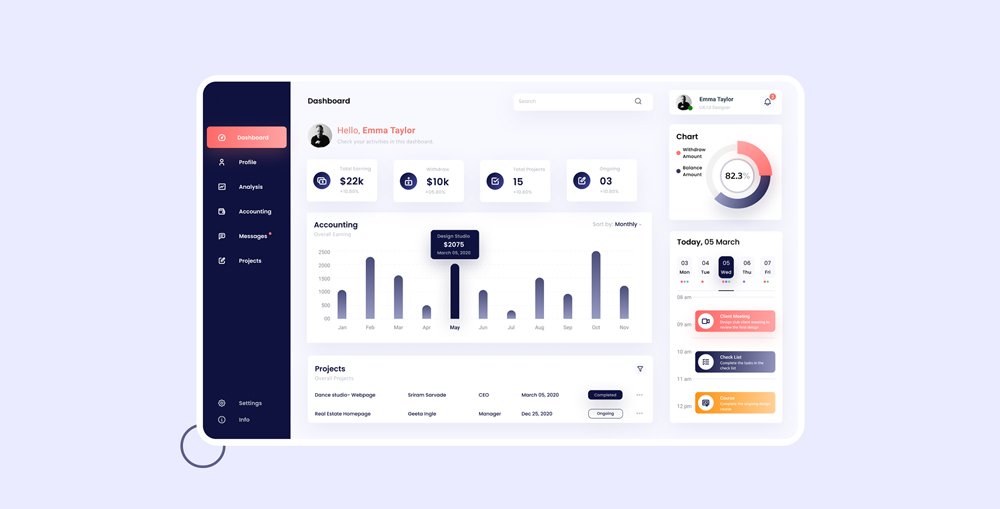
Interactive Kiosk Software: The Server or Core Application
The server or core application is sometime interchanged with the term ‘interactive kiosk software’. Although it is the main component of the software but the user interface and the administrative dashboards are also part of the system. Anyways, it doesn’t matter because whenever we talk about the interactive kiosk software, all three components are included in it. The core application also known as the server is the main software of the entire system, the user interface and administrative dashboard are also dependent on the server and it is the server or core application which holds all the data and run algorithms.
The admin dashboard and the user interface are both interfaces to interact with the system. The interactive kiosk server is integrated with all relevant databases and central information center, it manages and controls all the clients and dashboards, if the admin dashboard somehow goes down, the user interface can still function and vice versa however, if the server goes down, the entire system goes with it.
See Also: The best Self-service Kiosk Software for Hotels

The interactive kiosk server or core application is always installed on a physical server and must have enough resources and storage to perform the entire operations. It also communicates with other business tools and enterprise systems to ensure all the relevant systems and databases got updated. Sometimes these updates are instant and the data communication is in real time via APIs or secure web services integration and sometimes it is periodic such as once in a one business day or at weekends, or sometimes on hourly bases. These all features depends upon the need and requirements.
It is extremely important that businesses pay special attention to the interactive kiosk server and its database, sometimes the businesses do critical tasks and financial transaction, for such cases a backup and failover plan is must to implement along with the interactive kiosk system deployment.
See Also: How Interactive Kiosks can Improve Customer Journey?

What are the Types of Interactive Kiosk?

From the technical stand point, the core of all interactive kiosks is based on a same fundamental platform/technology. However, from the user point of view there are several different types of interactive kiosks. Majorly these types and classifications are on the bases of application, for example, if a kiosk is used in the retail it is called retail kiosk, if it is used in the restaurants, it could be a food ordering interactive kiosk, if it is used at airport for immigration purposes it could be called interactive self-service immigration kiosk or counter and so on.
Here we will only enlist the most popular types of the interactive kiosk on the bases of their functionality, application and industry exclusivity:
Types of Interactive Kiosk: No. 1. Payment Kiosk
The payment interactive kiosks are most widely used and everyone is familiar with them. Have you ever noticed a mobile top-up kiosk at the nearby store or in the markets, or anywhere else? These are the interactive payment kiosks, the customer can do mobile top-ups, pay their utility bills and a tons of other payments are there. The kiosk displays a list of service providers and the user can chose the service provide, select the amount and then deposit the cash in it.
However, any other interactive kiosk which has ability to accept cash or payment by debit/credit card would be classified as the interactive payment kiosk. A touch screen, a cash acceptor and a thermal printer are the basic components of an interactive payment kiosk.
See Also: What is a Bill Payment Kiosk: Everything You Need to Know

Types of Interactive Kiosk: No. 2. Queue System Kiosk
The queue system uses an interactive kiosk to allow the visitors and customer to sign-up for the queues. If you have ever visited a bank or a government office such as Tasheel or a telecom service center (Du, Etisalat, etc.) you must have noticed an interactive kiosk at the entrance. The kiosk is used to issue tickets for the queues. The queue system interactive kiosk usually have a touch screen and a ticket dispensing unit which is a thermal printer.
The users can come to the kiosk to choose the required service from the list of the available services and then they automatically got signed-up for the queue. Some businesses also ask the users to input additional information which are used for communication, marketing, feedback or identification purposes. Some businesses have dedicated counters for different services and some also have different customer journey for different customers such as VIP, Premium, etc. The queue system interactive kiosk helps customers and the businesses to ensure satisfactory customer experience.
See Also: 10 Useful Features of Interactive Kiosks

Types of Interactive Kiosk: No. 3. Registration Kiosk
The interactive registration kiosks are usually used at exhibitions, fairs, conferences and such events. As the foot fall is higher and the businesses have limited resources, an interactive registration kiosk can be a great help to facilitate the visitors and guests. The kiosk also reduce the workload from the staff and let them serve better. The registration kiosks are usually connected to the internet and have a medium sized touch screen with on-screen keyboard and sometimes businesses also integrate additional hardware such as Emirates ID scanner or passport scanner to expedite the registration process and to facilitate the data entry.
The businesses can collect as much information as they want and the interactive registration kiosk can be linked to the mainframe or the central database of the business to update the database on real-time bases. The registration process become easier and quicker with an interactive kiosk.

Types of Interactive Kiosk: No. 4. Food Ordering Kiosk
As the name suggest this type of interactive kiosk is a food ordering kiosk. These days in Dubai in fact all around the UAE the popular food chains, restaurants and food courts are deploying self-service interactive food ordering kiosks. The studies and data have shown that the restaurants and the food chains who have installed food ordering kiosk have witnessed up to 30% more sales. The food ordering kiosk usually have a medium sized touch screen display and the user can choose the items from the menu, in addition to that the businesses can suggest add-ons, desserts, promotional offers and accessories which can raise the amount of a single sale.
The biggest problem with restaurants and fast food outlets is the customer churn rate. When people notice there is a crowd they move forward for another option. The businesses who have deployed food ordering interactive kiosk noticed a huge decline in customer churn rate. The kiosk also help facilitating the customers and it also reduce the work load of the staff which results in better customer experience and more customer satisfaction.

Types of Interactive Kiosk: No. 5. Retail Kiosk
The retail kiosks are used at retail stores to provide self-service check out facility. The retail businesses in Dubai and all around the UAE are rapidly adopting the retail interactive kiosks. The retail kiosks usually have a medium or small sized touch screen display, with barcode/QR code reader, weighting machine, RFID scanner and any other hardware accessory which is necessary for the check out. Mostly businesses prefer to use the digital payment methods and credit/debit card POS for the payments, but some businesses are also using cash acceptor for the payment.
The retail kiosk can reduce customer churn rate, increase sales by pushing promotional content and they are extremely effective at improving the customer experience. The retail kiosks improve customer experience and it can offer additional options and flexibility with freedom of choice and several other features which increase customer satisfaction. The retail kiosks also help balancing the work load of the service staff and cashiers which helps improving their efficiency and results in good customer experience.

Types of Interactive Kiosk: No. 6. HR Kiosk
Businesses in Dubai and all around the UAE are rapidly adopting the HR kiosks to improve their employee’s experience and satisfaction and to reduce the HR costs. An HR kiosk is equipped with a touch screen display, full size printer & scanner, Emirates ID reader, Passport Scanner, RFID Reader or Employee ID reader. The HR kiosk are widely used for the employee who are working off-campus or doesn’t have access the HR system or Internet. Usually employee who are deployed at project sites, or living in remote locations are the targeted audience for the HR kiosks, but the HR kiosks can also be very useful for the employee who are working in the office or on-campus.
The HR department always have tons of enquiries and they have to spend a lot of resources on accommodating the daily visitors. However, with the HR kiosks all this can be avoided. The businesses can significantly reduce their HR resources, the digitalization and automation reduce the expenses of paper work and manual labor. The 24/7 availability of the HR services satisfy the employees and improve their experience.

Types of Interactive Kiosk: No. 7. Customized Interactive Kiosks
The customized interactive kiosk is an umbrella term, it doesn’t really define a particular category. All interactive kiosk vendors and manufacturers have some set models and standard systems. However in the modern age of the digitalization and high sensitivity of business customer relationship the businesses prefer to go with a tailor-made solution which is called customized interactive kiosk. The businesses wants to include as many features as they could to maximize the customer satisfaction and to simplify their interaction via the interactive kiosk.
There could be so many different hardware and software accessories that are easily available and can be integrated within a customized kiosks. Another reason to customize the system is to achieve higher operational efficiency. Whenever a business deploy an off-the-shelf or ready-made solution they most often have to do adjustments to their existing methods or practices and sometimes this could be a lot of time consuming for the management and the administrative staff. In order to avoid all that business prefer a customized interactive kiosk system.
See Also: What is wayfinding software and why is it important?

Types of Interactive Kiosk: No. 8. Outdoor Digital Kiosk
So far we have only discussed the indoor digital interactive kiosk applications. However the outdoor digital kiosks are also gaining a huge popularity since past few years. Businesses are actively seeking ways to expand their services and to reach out to the unexplored markets or to target their audience more effectively. Some businesses do offer services which could be very attractive for the customers in outdoor. All features of an indoor interactive kiosk can be provided with an outdoor digital interactive kiosk as well. The only difference is that the outdoor kiosks have a slightly different hardware.
For example the touch screen display that is used for outdoor kiosk is always of very high brightness as the kiosks are in outdoors so the lighting conditions could not be controlled, and for the kiosks who are directly exposed to sunlight must have such screens which can be used under the sunlight. Similarly the weather effects such as rain, humidity, dust and such factors are also there. The outdoor digital interactive kiosk must have to be able to deal with elements along with the special cooling solutions to keep the internal electronics cool and operational 24/7.

Conclusion
The interactive kiosk is a very effective tool to improve customer experience, expand your territory, and facilitate your visitors to improve the employee performance. The interactive kiosks are widely used by businesses in Dubai and all around the UAE. More businesses are adopting self-service solutions and interactive kiosks to improve their operational capabilities, profitability and brand image. Since past two years the digital technologies have gotten integrated too deeply into our society. The market have also shifted towards the digital and started focusing more on the digital interactions.
An interactive kiosk is a great tool to improve your digital interaction with your customers. It also help boosting sales and generating revenue. The interactive kiosk systems are very effective in reducing resources and improving employee efficiency which results in higher profitability. RSI Concepts is a leading name in interactive kiosk market in Dubai, UAE. If you need an interactive kiosk solution or want to learn more about the subject, feel free to reach us out through our Contact Us page or leave a comment in the comment box below and we will get in touch with you soon.
Check out this blog: How Facial Recognition Technology and Interactive Kiosks Improve Security?
