
The wayfinding kiosks are very helpful in improving customer’s experience. The interactive self-service wayfinding kiosk are usually suitable for a large place, mall, office building, university campus or any public place, both indoor and outdoor. When people visits such places they could easily get lost, or it is harder for them to navigate to their destination. Especially when people visits large malls, hospitals, government buildings, events and exhibitions, etc the places are crowded and big, a customer will have to go to several places to achieve their objectives or to avail a service. The digital interactive self-service wayfinding kiosk can be a great help in improving customer satisfaction and customer happiness. A customer or visitor can come to the kiosk, look up for their destination, get a route to their destination on a 2D or 3D map, and the customers and visitors can also get the full directory with contact details and any other required details for each and every part of the facility. This is very helpful for the customers and also for the facility management, it help improving customer happiness and customer satisfaction.
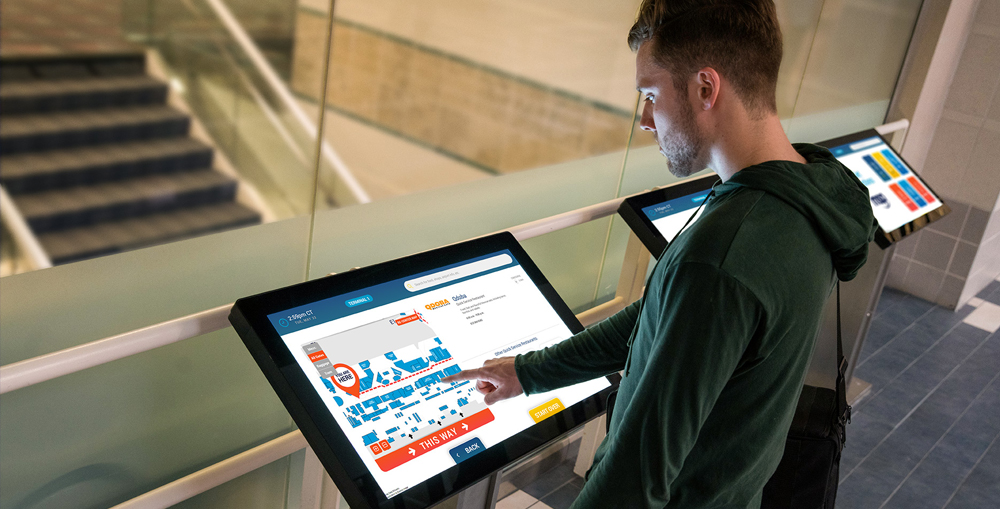
Here are some of the most popular functionalities and specification of a wayfinding kiosk:
Interactive Large Touch Screen Based User Interface
For digital self-service way finding kiosks the touch screen is a mandatory feature. Usually the wayfinding kiosks have relatively larger touch screen displays. It is to provide more room for the maps and routes. Basically the user interface or UI is a very important part of customer interaction. The customer experience and customer happiness depends upon the UI, no matter how hard you work to make sure you are offering the high quality digital service, if the user interface to avail that service is not good, the customers will not going to like it. The user interface must have to be simple, easy-to-understand and should offer well-organized information structure. Usually customers and visitors browse through the lists or do searches for their destination. In Dubai and all around the UAE at least all public systems offers two languages, English and Arabic. The interactive self-service wayfinding kiosk must have at least these two language support, moreover other languages can also be added to further improve the user experience.
See Also: How Exhibition Booth Designing Works in Dubai?

Easy to Understand Floor Plan and Maps
The sole purpose of a wayfinding kiosk is to provide maps and directions. It is extremely important that the 2D or 3D map you are offering is easily understandable. Think of the most average customers and make sure it is understandable for them. The 2D or 3D map should have clear pointer to show the user their current location, then it should have ability to imprint the required route on the map. The color scheme and iconography should be simple. The icons and directional signs should be very clear and distinct. Consider color blind people too and make sure it will be readable for them too. The maps should be showing an eagle-eye view of the entire facility, then it should be able to highlight the destination floor and area, if stairs or lifts are coming in the route, they should be highlighted clearly. All the obstacles and blockages should be updated in real-time. Rectangular maps tend to perform well than square map areas on the screens, it also depends on the orientation of the wayfinding kiosk itself.
See Also: What is wayfinding software and why is it important?

Here are some key features that you should have in the map:
- 2D or 3D Map
- Zoom-in, Zoom-out, Rotate and Orientation controls
- Animated and Graphical Route
- Interactive with Markers, signs and Tool-Tips (Detail of each marker or sign)
- Information Pane (Information about the office, shop, or room, contact details, etc)
- Multilingual User Interface and Maps
- Virtual Tour or Real-life Maps (Optional)
These days’ businesses and organizations are also adopting to virtual and real-life 3D tours of the premises. Which is very helpful and help the user to easily navigate through the route.
Contact Directory
The contact directory is also a very basic and important component of the interactive self-service wayfinding kiosk. The contact directory will be different for different applications. For example in case of an office the contact directory will be the directory of the departments and/or rooms with basic information of the service agent/office, contact number, working hours and some businesses and organizations also enlist the pre-requisites to avail the service from that particular office or department. In case of shopping malls, the contact directory would contain the name, contact details, category and timings of the business or tenant. Such details are important and they can save a lot of time and hustle which improves customer experience and customer journey.

Wayfinding Kiosk Software Specifications
The interactive self-service wayfinding kiosk has a software which comprises of two components, one is the user interface which is available for the customers and visitors on the kiosk and the other component is the back-office which is an administrative dashboard for the management. The software itself is hosted on a server, it could be local or online or cloud server. The administrative dashboard can be accessed through any PC via web browser. The user interface is the client and is accessible through the interactive self-service wayfinding kiosk. The administrative dashboard is a content management system which enables the management to update and upload the 2D or 3D maps on the kiosk. The management can also update other information from the dashboard. Here are the basic software specifications of an interactive self-service wayfinding kiosk:
- Interactive Customer User Interface
- Flexible Control Console and Admins Dashboard
- Efficient Server Application
- Simple and easy-to-use Content Management System
- 2D, 3D Maps Support
- Configurable Maps and Routing Information
- Simple Contact Directory
- Information Pane with Real-time Updates
- Central Information Center
- Remote Management from Head Office
- Individual Tenant/Rooms/Sections Registration Portal/Control Panel
- Multimedia and Adverts Module
- News and Announcements Section

These are the basic and most important specs of an interactive self-service wayfinding kiosk software. The business and organizations can customize the software to meet their needs and to support their innovative ideas and objectives.
Wayfinding Kiosk Hardware Specifications
The way finding kiosk hardware have two components, one is the digital signage and the other is the computer board.The digital signage is a large size industrial grade display. There are several technologies available, but the most popular are TFT LCD, LED, OMLED, etc. The touch panel usually is a capacitive touch with multi-touch capabilities. Together the display and touch panel form the interactive digital signage screen. The computer board is used to enable the network and functionalities of the wayfinding kiosk. Usually there are two platforms which are most common, the Windows OS and Android OS. The android computer is used for native apps and also for web-based interfaces. The minimum requirements for the Android OS computer are Latest/Updated Android Operating System, Quad-core Processes, 2GB RAM and at least 16GB of Storage. For the Windows OS computer the operating system should be Windows 10 or higher with Core i3/i5/i7 processor, 4/8/16/32GB RAM and 128/256GB SSD Storage. The windows OS are slightly expensive and also more widely used than their Android counterparts.
Here are some basic specifications/features of the wayfinding kiosk hardware:
- High-end Industrial Grade Display
- High Quality Capacitive Touch with Multi-touch Capability
- High-grade Protective Glass Layer
- 24/7 Operation (Commercial Hardware)
- In-built Computer Board (Windows or Android)
- Multiple Connectivity Options (Ethernet/LAN, WiFi, 4G, etc.)
- In-built Speakers, Cooling Solution and Power Supply
- Strong and Rigid Body (Usually K Type or S Type Wayfinding Kiosks are Common)

These are the minimum specification for the hardware of an interactive self-service wayfinding kiosk. The business and organization can also customize the hardware specification to offer innovative functionalities.
Conclusion
People could easily get lost in the large places, whether it is an indoor place or an outdoor place businesses and organizations have to offer some wayfinding support, either by the staff, or by the digital solutions. The interactive self-service wayfinding kiosks are gaining popularity in Dubai and all over the UAE since past few years. The purpose is to provide the customers a quick and easy-to-access wayfinding service. Usually the malls, big government offices, hospitals, large facilities, exhibitions, parks. Places where a large number of customers is expected and the facility is also big with huge space and different customers would require to reach out to the different sections of the business which are located at distance from each other, for example a shopping mall with having so many different shops and outlets. In such places it is easier for the customers and visitors to get lost. A wayfinding solution not only help the customers and visitors but it also provide businesses and organization a chance to put their communication on it.
The software and hardware are the two components of an interactive self-service wayfinding kiosk. The software has a user interface which is the interface of the wayfinding kiosk, it also have an administrative dashboard which allow the management to update the information and 2D/3D Maps, contact directory and other data on the wayfinding kiosk. The software also allow the remote management of all of the connected wayfinding kiosks and record statistical and usage data which can provide good quality business intelligence too. The hardware is a high quality, industrial grade touch screen display and a computer board to connect the interactive self-service wayfinding kiosk with the server or software. There are two most common types of the computer board, one is Windows OS based board and the second is Android OS based boards. Both are used for different purposes and are suitable for different types of applications and technology. RSI Concepts is a leading interactive self-service wayfinding kiosk provider in Dubai, UAE, if you need any help with your wayfinding kiosk project or want to learn more feel free to reach us out through our Contact Us page or leave a comment in the comment box below and we will get in touch with you soon.
Check out this blog: What to Collect and When with a Customer Feedback System?
